How To Withdraw Pending LinkedIn Invitations In Bulk
Professional networking on LinkedIn demands strategic management of your connection requests. As your outreach efforts grow, you'll inevitably accumulate numerous pending invitations that remain unanswered. These outstanding requests can create networking bottlenecks and potentially limit your ability to send fresh connection requests when LinkedIn's invitation thresholds are reached.
This comprehensive tutorial demonstrates how to leverage the Bindago automation tool to systematically withdraw multiple pending LinkedIn invitations simultaneously, ensuring your networking strategy remains organized and effective.
The Importance of Invitation Management
Effective LinkedIn networking extends beyond sending connection requests—it requires ongoing maintenance of your outreach pipeline. Accumulating excessive pending invitations creates several challenges:
- Avoiding invitation caps: LinkedIn enforces limits on simultaneous pending requests, making regular cleanup essential.
- Targeting relevant connections: Removing outdated requests allows focus on current networking priorities.
- Streamlining outreach tracking: A clean invitation queue provides better visibility into active networking efforts.
Traditional manual withdrawal of individual invitations through LinkedIn's interface is inefficient and time-consuming. Automation tools like Bindago provide a sophisticated alternative.
Prerequisites for Bulk Withdrawal
Before proceeding with bulk invitation management, ensure you have:
- A valid LinkedIn professional account
- Access to the Bindago automation application
Configuring Bindago for LinkedIn Access
Begin by establishing the connection between Bindago and your LinkedIn profile:
- Download and launch the Bindago application from bindago.com.
- Locate the "Click to login with Browser" authentication button.
- Complete the LinkedIn authentication process through the opened browser window.
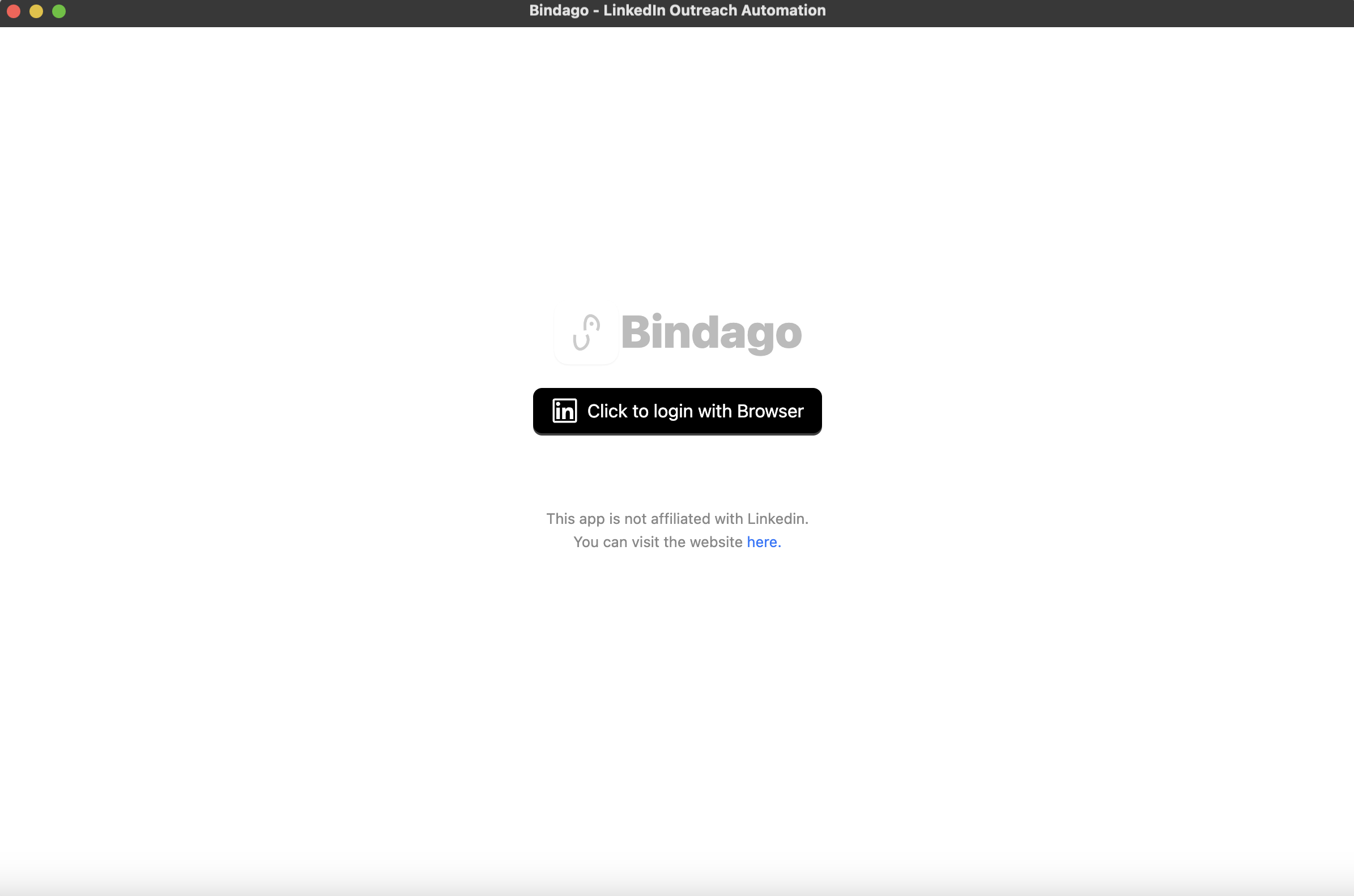
Navigating to Pending Requests
After successful authentication and data synchronization, your dashboard will display as shown below:
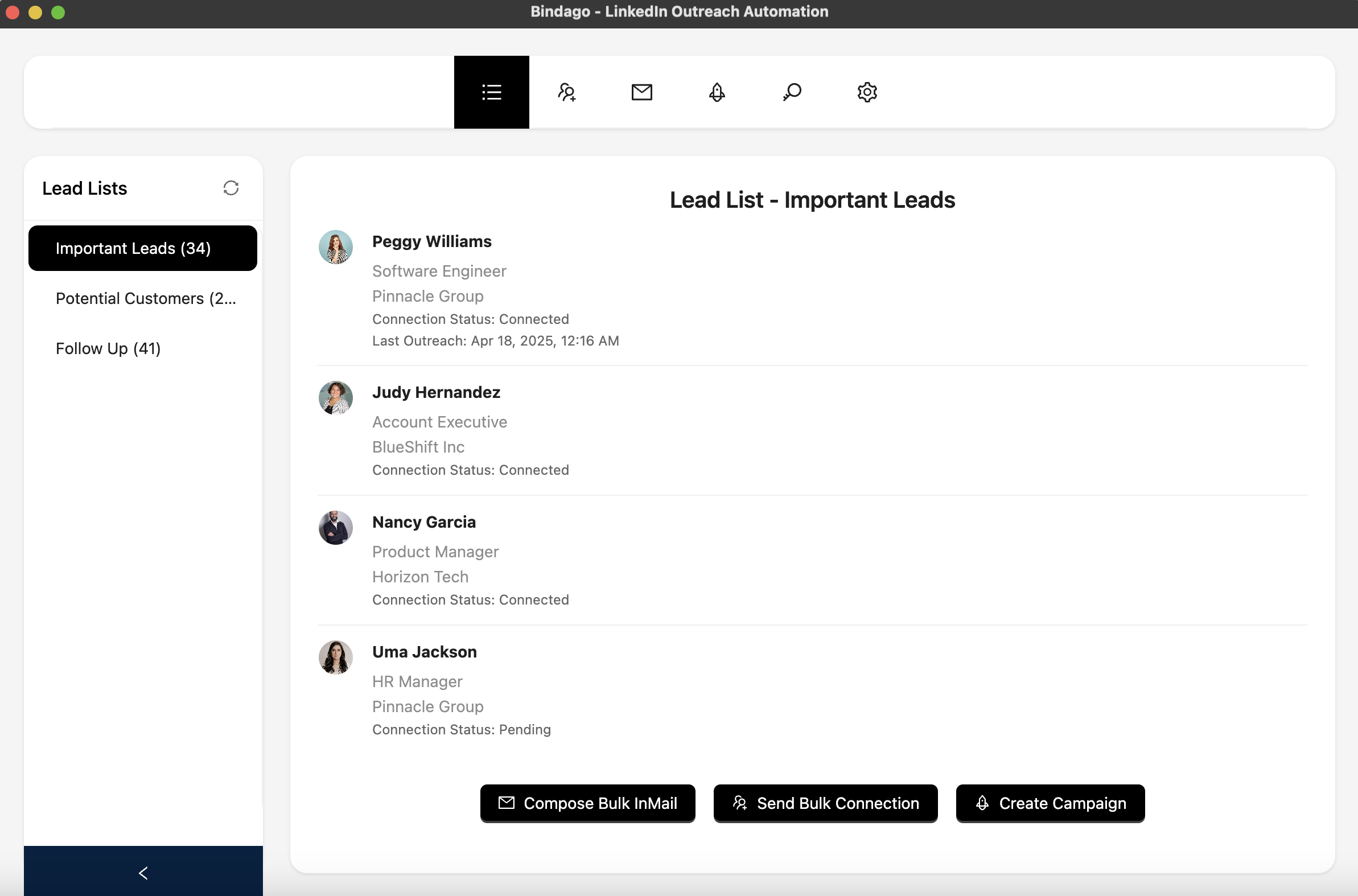
- Access the "Network Connections" module through the primary navigation menu. Hover over the menu icons to locate and select this option.
- While a form interface appears initially, this can be bypassed for our current objective. Focus on the top-left area of the Network Connections interface where you'll find the "View Pending Requests" toggle control.
- Activate this toggle to display your pending LinkedIn connection requests as demonstrated below.
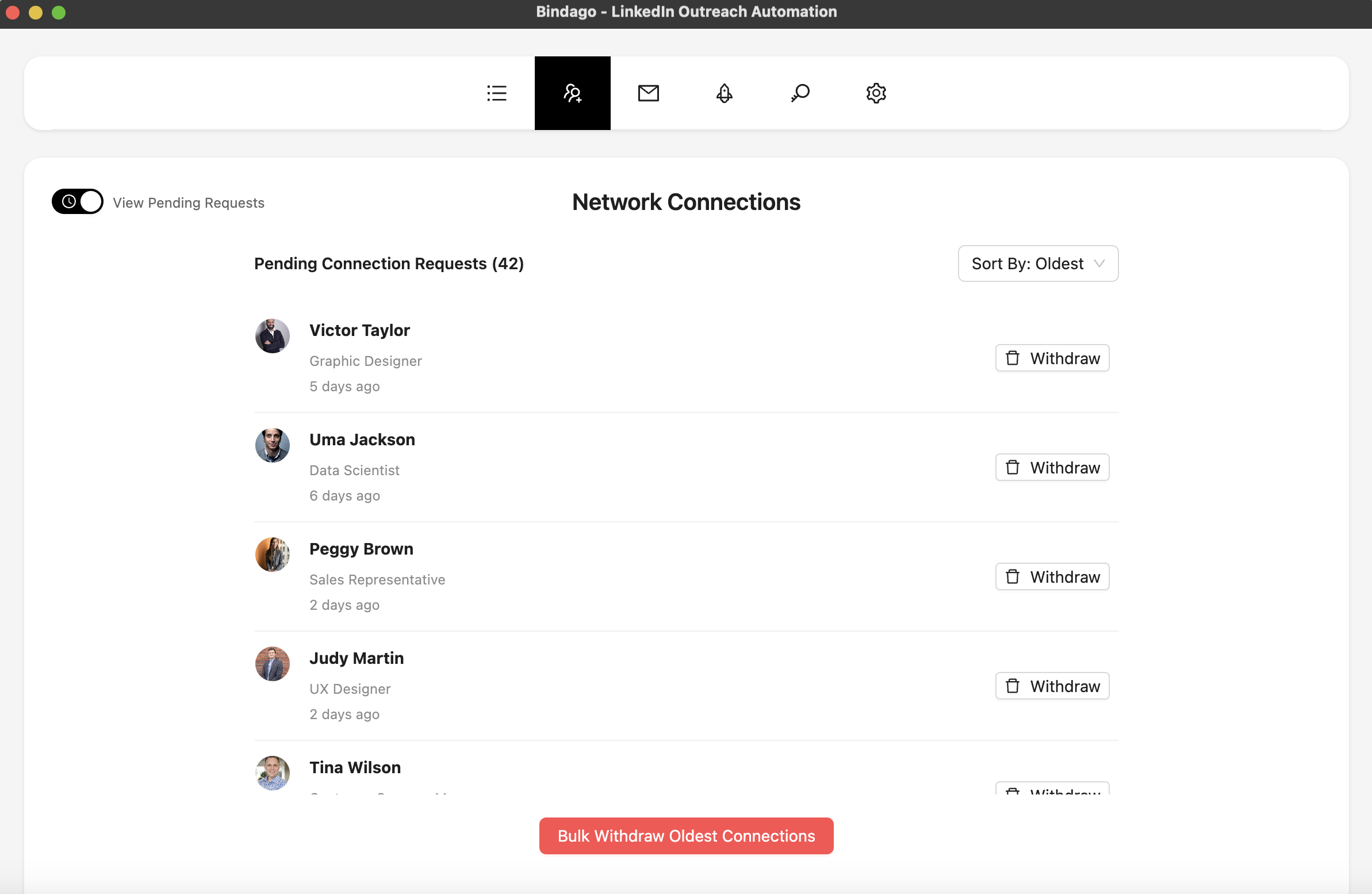
Executing Bulk Withdrawal Operations
With the pending requests interface active:
- Bindago presents a comprehensive list of your outstanding sent connection requests, automatically organized by age with the oldest requests appearing first. This chronological sorting feature—unavailable on LinkedIn's native platform—enables strategic withdrawal of the most dated requests.
- Locate the "Bulk Withdraw Oldest Connections" action button positioned at the interface bottom as shown in the previous screenshot.
- Clicking this button triggers a confirmation dialog requesting the specific number of invitations to withdraw. This input determines how many pending requests Bindago will process, starting with the oldest entries.
- Specify your desired withdrawal quantity and confirm the action.
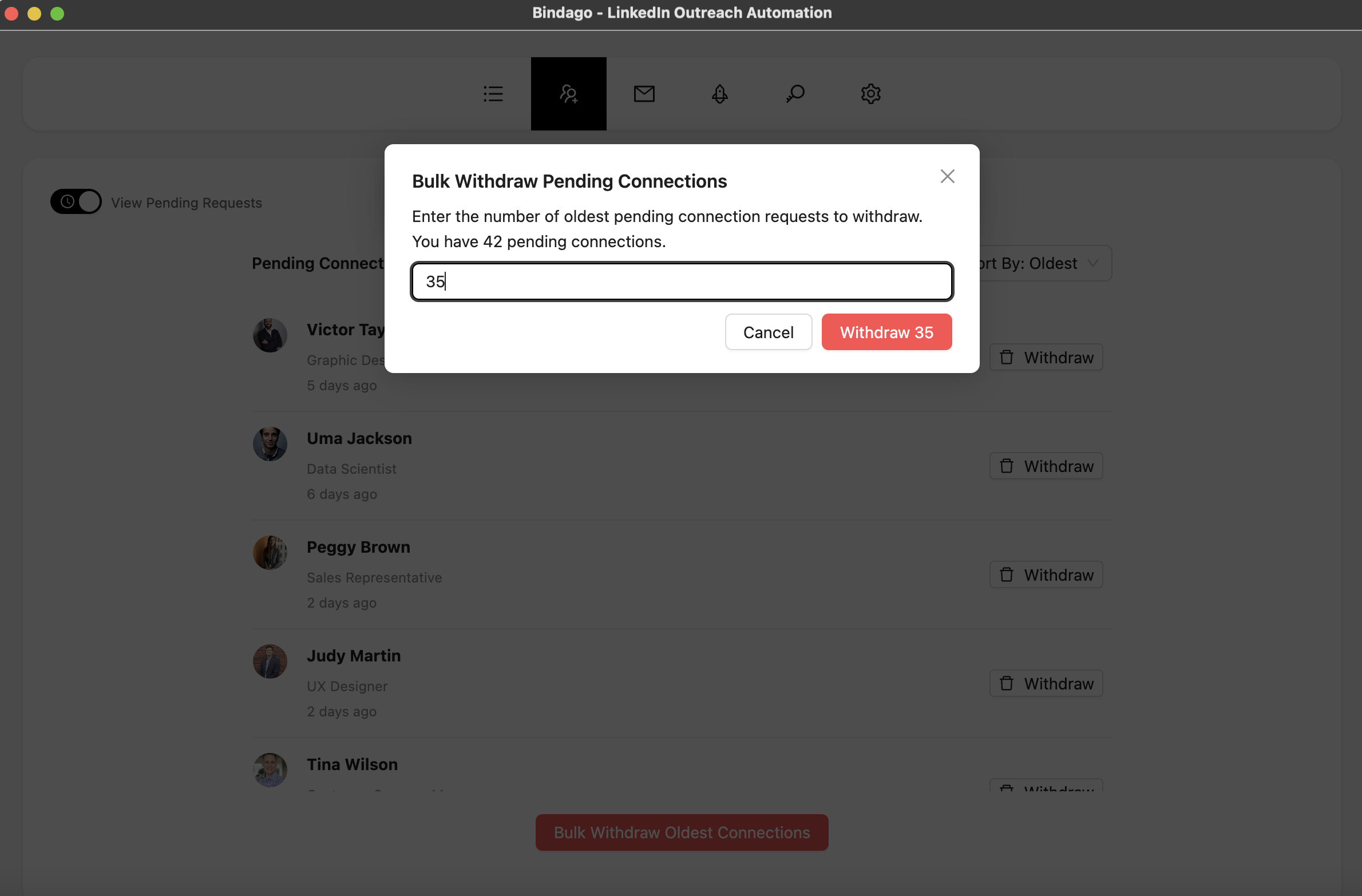
Withdrawal Process Oversight
Once the bulk withdrawal operation begins:
- Bindago executes the withdrawal process in the background while maintaining application stability.
- The system follows LinkedIn's platform guidelines by processing withdrawals sequentially with built-in timing delays.
- Real-time progress tracking allows you to monitor the removal of invitations from your list.
- Maintain the Bindago application in an active state until the operation completes successfully.
Bindago's Intelligent Processing System
The platform employs sophisticated automation methodology for invitation withdrawal:
- Individual processing of each withdrawal request rather than batch execution.
- Strategic timing intervals between withdrawals to simulate natural user behavior patterns.
- Compliance-focused approach that protects your LinkedIn account from security flags.
This measured processing ensures authentic interaction patterns while maintaining operational efficiency.
Strategic Benefits and Best Practices
Efficient management of your LinkedIn invitation pipeline through tools like Bindago provides several networking advantages. Regular maintenance of pending requests prevents hitting platform limitations, enables more targeted outreach efforts, and maintains a professional network presence.
By implementing systematic withdrawal of outdated pending invitations using Bindago's automation capabilities, you can optimize your LinkedIn networking strategy while staying within platform guidelines and maintaining focus on building valuable professional relationships.
