Craft Automatic Welcome Messages To Captivate Followers
Welcome to the world where every new Instagram follower is greeted like an old friend! In today's digital era, first impressions matter—and nothing says "we care" quite like a personalized automated welcome message. In this article, we'll explore how to craft automatic welcome messages to captivate followers, revealing actionable insights, creative tips, and a deep dive into using automation tools like IGdm Pro to supercharge your Instagram Direct Messaging (DM) strategy.
Table of Contents
- Understanding the Importance of Welcome Messages
- Crafting the Perfect Welcome Message
- Automating Your Instagram Welcome Messages with IGdm Pro
- Welcome Message Templates and Examples
- Best Practices for Automated Welcome Messaging
- Troubleshooting Common Issues
- The Future of Automated Customer Engagement
- Conclusion
Understanding the Importance of Welcome Messages
In the bustling realm of Instagram, a welcome message acts as your digital handshake. It's the first taste of your brand's personality and the beginning of a lasting relationship. Here's why these automated greetings are more than just a friendly hello:
The Power of a First Impression
- Establishes Trust: A well-crafted welcome message can make new followers feel valued, so they instantly see you as approachable.
- Sets Expectations: Clear messaging can guide followers on what to expect from your brand, whether that's customer support, news, or exclusive offers.
- Boosts Engagement: When your prospects receive a prompt, personalized greeting, they're more likely to engage with your content and explore further.
According to research published by Sprout Social, brands that promptly engage with their audience see a significant uptick in overall customer satisfaction and interest. So, if you want to stand out in a crowded social media space, an automatic welcome message is the way to go.
Overcoming Social Media Overload
The average Instagram user is bombarded with content every day. By crafting automatic welcome messages, you cut through the noise and offer something valuable right when a new connection is made. Not only does this create an immediate bond, but it also opens the door for further conversation.
Crafting the Perfect Welcome Message
So, how do you create a welcome message that isn't just another canned response? Let's break down some creative tips for crafting an engaging and effective message.
Define the Tone and Purpose
The tone of your message should reflect your brand's personality. Whether you're witty, professional, or playful, ensure that your greeting resonates with your audience:
- Friendly and Genuine: Use a conversational tone—after all, no one likes a robot (even if the robot is doing all the work!).
- Clear and Concise: Keep your message short. Aim for 2-3 sentences that capture the essence of your brand.
Personalize Without Going Overboard
A sprinkle of personalization can make your welcome message stand out. Consider including the follower's first name if possible or referencing something unique about your brand:
- Example: "Hi [Name]! Thanks for following us. Stay tuned for exclusive tips and offers coming your way!"
Incorporate a Call-to-Action (CTA)
Every great message guides the user on what to do next. Whether it's exploring your latest products or reading your blog post, include a clear CTA:
- Example: "Check out our latest offers by clicking the link in our bio!"
Ensure Consistency Across Touchpoints
Your welcome message should align with other communications from your business, providing a consistent and coherent brand narrative. If you use a similar tone across emails, website banners, and social posts, your followers will instantly recognize your brand's voice.
Automating Your Instagram Welcome Messages with IGdm Pro
Automation is the secret sauce in keeping up with the fast-paced world of social media engagement. IGdm Pro is a powerful desktop application designed to enhance Instagram Direct Messaging (DM) capabilities for professionals and businesses. In this section, we'll walk through the complete process of setting up automated welcome messages for your new Instagram followers.
Installing IGdm Pro
Before you can start automating your welcome messages, you'll need to install IGdm Pro on your computer. The application offers message scheduling, bulk message sending, auto-replies, quick replies, and many other productivity-boosting features.
Here's how to get started:
- Visit the official IGdm Pro website at https://igdm.me
- Locate the download section and click the download link for your operating system (Windows, macOS, or Linux)
- Once the download completes, open the installer file
- Follow the installation wizard to complete the setup process
The installation is quick and straightforward—typically taking just a few minutes. Once installed, you're ready to connect your Instagram account and start automating your welcome messages.
Logging In to Your Instagram Account
With IGdm Pro installed, the next step is to connect your Instagram account:
- Launch the IGdm Pro application from your desktop or applications folder
- Click the "Click to login with Browser" button on the welcome screen
- This will open Instagram.com in a secure Chromium browser window
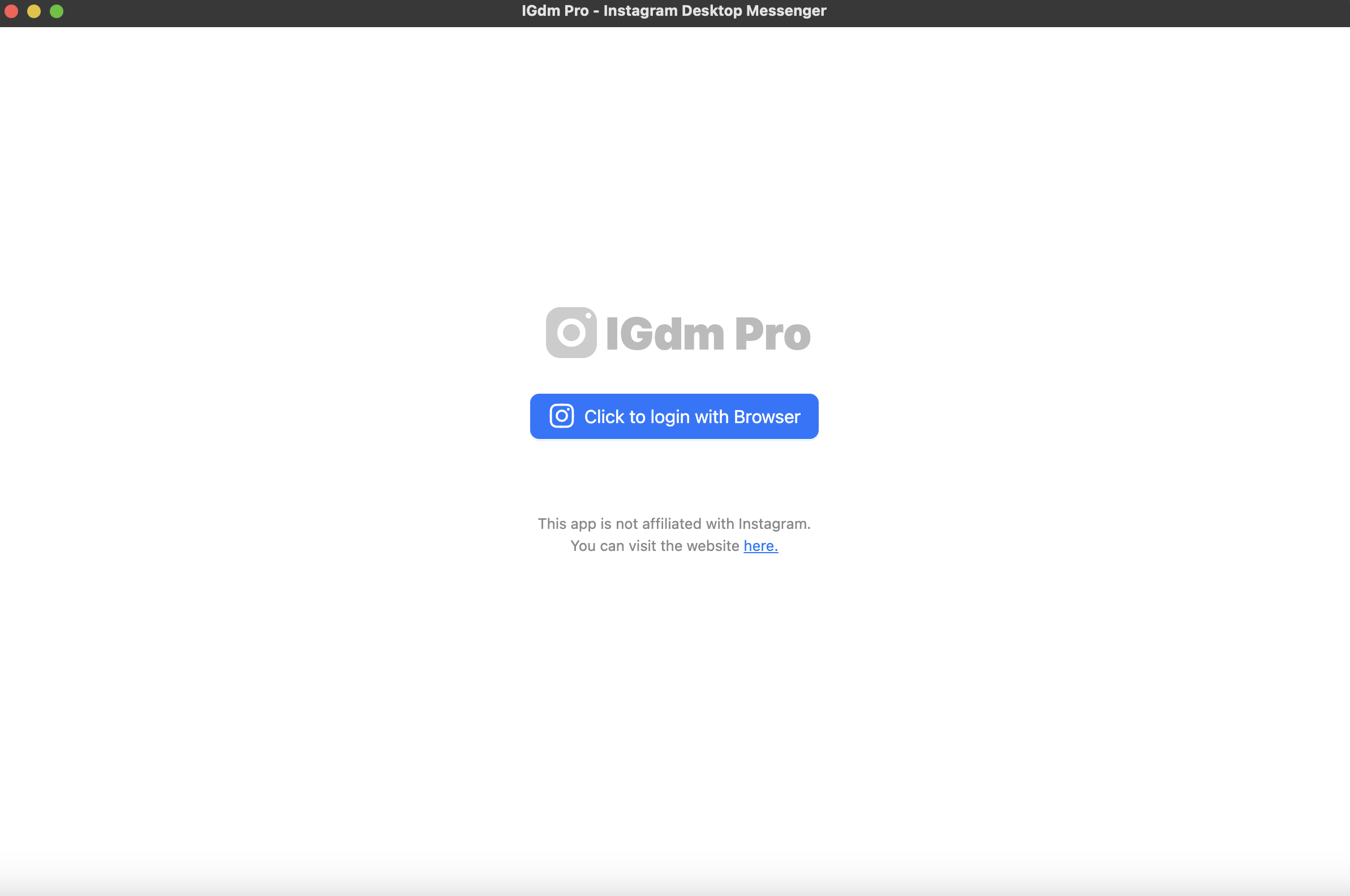
- Enter your Instagram credentials in the browser window that opened
- Use the same username and password you normally use to access Instagram
- Complete the login process - Once you've successfully logged in, the browser window will automatically close
- Return to IGdm Pro - The app will now load your Instagram account and display your conversations
Your Instagram account is now securely connected to IGdm Pro, and you're ready to set up automated welcome messages.
Composing and Enabling Auto-Message for New Followers
Now for the exciting part—creating your automated welcome message! Follow these detailed steps:
Step 1: Access the Auto-Messaging Tools
- Move your mouse cursor to hover over your profile picture in the top left corner of the IGdm Pro window
- A dropdown menu will appear showing various automation options
- Click on "Auto-Messaging Tools" from the dropdown menu
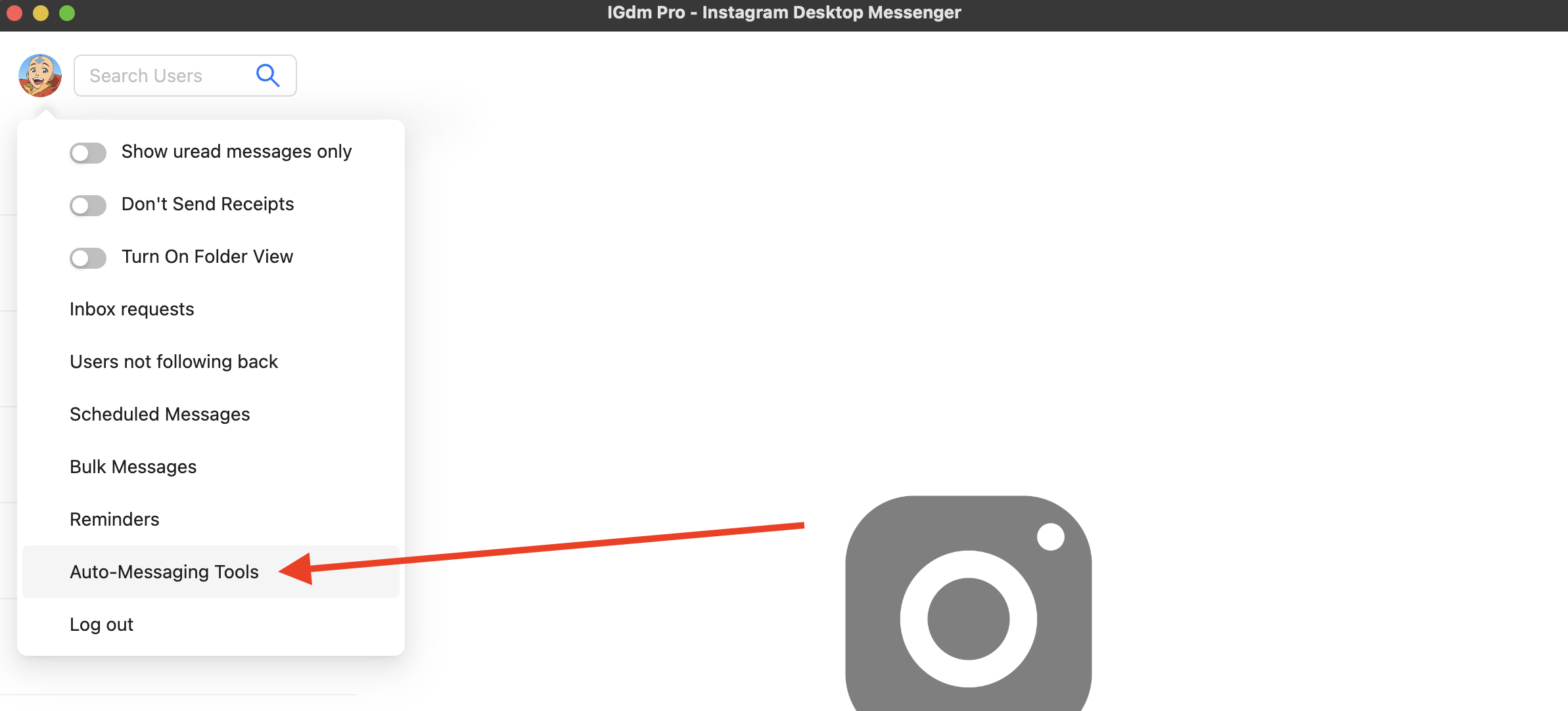
Step 2: Navigate to New Follower Auto-Messages
- The application will switch to the "Auto Message Tools" view
- Look at the sidebar on the left side of the window
- Click on "Auto Message New Followers"
- A message composition interface will appear in the main area
Step 3: Compose Your Welcome Message
Now it's time to craft that perfect welcome message:
- Type your message in the text box that appears
- Add personalization by hovering over the "Insert Variables" button
- Click on variables like
{username}or{display_name}to include them in your message - When messages are sent, IGdm Pro automatically replaces these variables with each follower's actual information
- Click on variables like
- Keep it friendly and engaging - Remember the tips from the "Crafting the Perfect Welcome Message" section
- Include a call-to-action if appropriate (e.g., "Check out our latest post!" or "Reply with any questions!")
- Once you're satisfied with your message, click the "Save Automatic Message" button
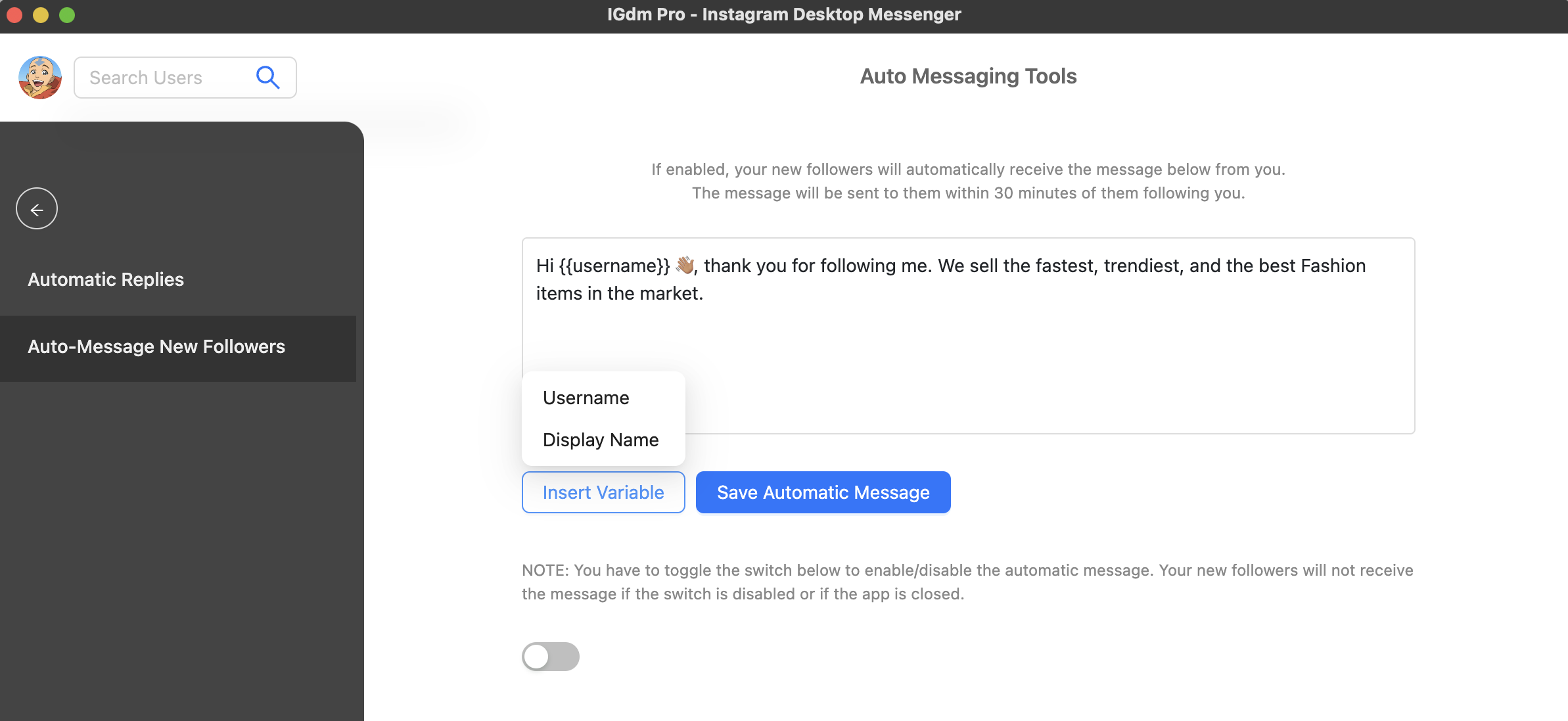
Important: At this stage, your message is saved but not yet active. You need to enable it in the next step.
Step 4: Enable the Auto-Message Feature
- Below the message composition box, you'll see a toggle switch
- Click the toggle to turn it ON (it will change color to indicate it's active)
- Your auto-message is now live!
- The toggle will remain on as long as you want the feature active
- You can disable it at any time by clicking the toggle again
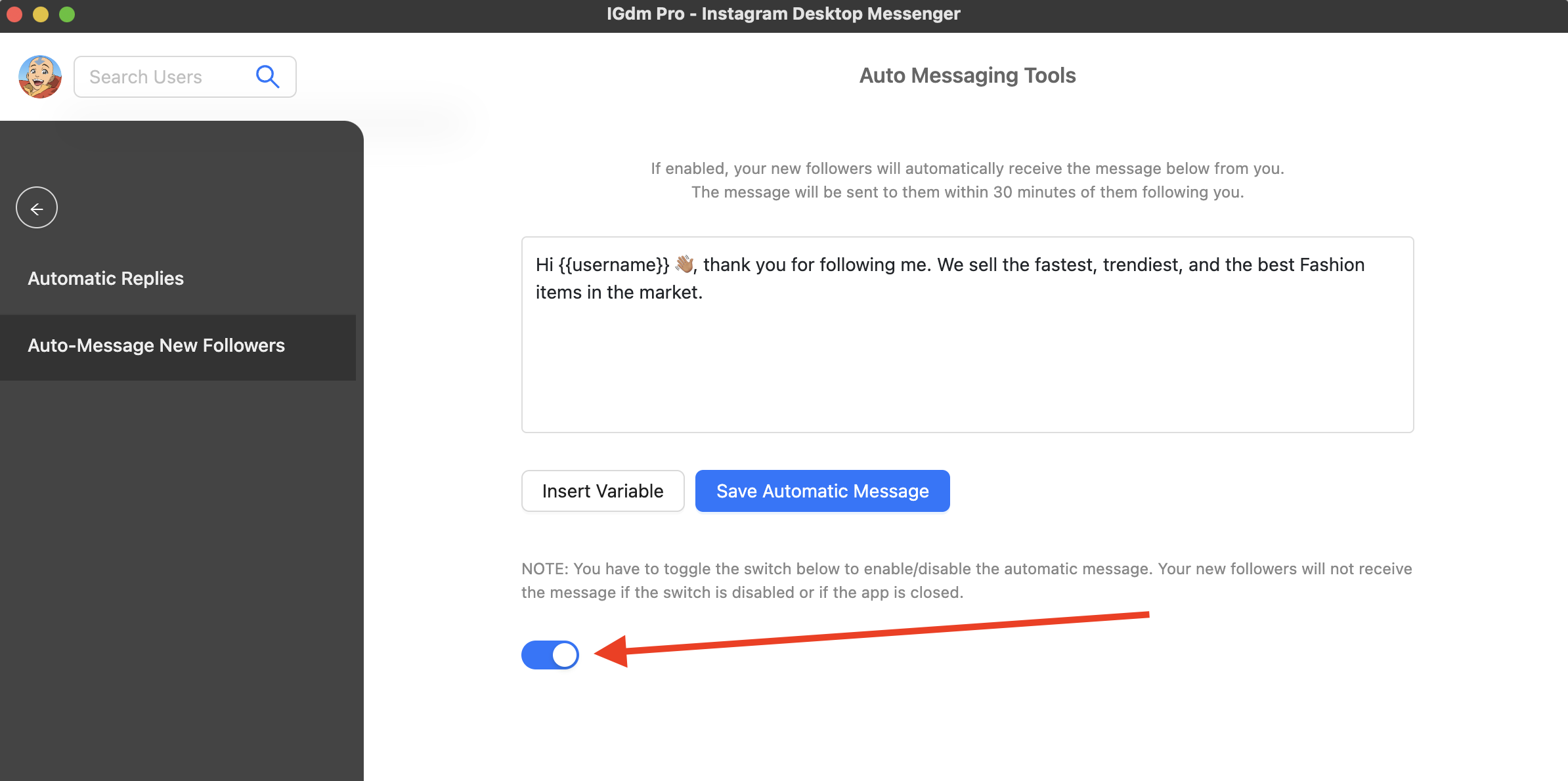
Congratulations! Your automated welcome message system is now active. Every new follower will receive your personalized greeting within 30 minutes of following your account.
How IGdm Pro Intelligently Avoids Rate Limits
One of the most impressive features of IGdm Pro is its intelligent rate limiting system. Instagram has strict policies about message frequency to prevent spam, and IGdm Pro is designed to work within these guidelines.
Here's how it protects your account:
- Delayed Delivery: Messages are sent within 30 minutes of a new follow, not instantly. This creates natural spacing between messages.
- Smart Distribution: If you receive multiple new followers in a short period, IGdm Pro intelligently spaces out the welcome messages to avoid triggering Instagram's spam detection.
- Safe Pacing: The app ensures there's adequate "breathing room" between messages, keeping your account in good standing with Instagram's policies.
- Automatic Throttling: During high-volume periods, IGdm Pro automatically adjusts the sending pace to maintain safe limits.
This intelligent approach means you can automate your welcome messages with complete confidence, knowing that your Instagram account is protected from potential restrictions or bans. You get the benefits of automation without any of the risks associated with aggressive messaging practices.
Welcome Message Templates and Examples
Let's get creative with some ready-to-use welcome message templates that can be customized for your brand:
General Welcome
- Template 1: "Hello! We're excited to have you here. Let us know if you have any questions or need assistance. Welcome aboard!"
- Template 2: "Hi there! Thanks for following us. We're here to make your experience amazing. Stay tuned for exciting updates!"
Special Offers
- Template 3: "Welcome! To show our appreciation, here's an exclusive offer just for you. Click the link in our bio for details."
- Template 4: "Hi [Name], thanks for joining our community. Don't miss out on our special discount available this week only!"
Lead Capture
- Template 5: "Hello and welcome! We'd love to keep you updated on our latest promotions. DM us your email to join our VIP list."
- Template 6: "Hey there! Thanks for the follow. Want more insider info? Drop your contact details and we'll keep you in the loop."
Customer Support
- Template 7: "Hi [Name], thanks for reaching out! Our support team is ready to help. Please let us know your query, and we'll get back to you shortly."
- Template 8: "Hello! We're here to assist you. Feel free to ask any questions you have about our products and services."
Seasonal Greetings
- Template 9: "Happy Holidays! Thanks for following. Check out our special seasonal offers available for a limited time!"
- Template 10: "Merry Christmas! We're busy spreading cheer, but rest assured, we'll be in touch with you shortly. Enjoy our festive deals!"
These templates can be easily integrated within IGdm Pro's automated messaging system, ensuring every follower receives a perfectly timed and personalized greeting.
Best Practices for Automated Welcome Messaging
Now that you have a few templates under your belt, here are some best practices to ensure your automated messages hit the mark:
Stay Concise and Clear
Keep your messages short, engaging, and to the point—ideally, no longer than 2-3 sentences. Brevity is key in today's fast-paced digital conversations.
Maintain a Consistent Brand Voice
Your automated messages should reflect your brand's overall tone. Whether it's playful, formal, or somewhere in between, consistency builds trust and recognition.
Personalize Whenever Possible
Even if messages are automated, add elements like a follower's name to make each recipient feel valued. Small touches can significantly complement the overall user experience.
Include a Compelling CTA
Make sure your message doesn't just stop at greetings. Introduce a call-to-action that might involve checking out a product, signing up for a newsletter, or exploring your new content.
Test and Optimize
Automation isn't a set-it-and-forget-it deal. Test different templates and monitor customer engagement. Over time, tweak your messages based on feedback and performance analytics.
- Tip: Use A/B testing to gauge which messages resonate best with your audience.
Observe Platform Guidelines
Be aware of Instagram's messaging policies and limitations. For example, automated messages should comply with Instagram's rules to avoid any unintended issues with message delivery. IGdm Pro's design ensures you're within these guidelines, hence a smoother experience.
Troubleshooting Common Issues
Even the best systems can sometimes experience hiccups. Here are a few common issues and their solutions when automating welcome messages:
Delayed Messages
Ensure that the IGdm Pro application is running at the scheduled sending time. If your computer is off or the app isn't active, an inevitable delay might occur. Remember, the message will dispatch once the application is reactivated.
Personalization Glitches
If personalization tags aren't working as expected, double-check your settings in IGdm Pro's template customization. Run a few tests to confirm that names and other variables populate correctly.
High Message Frequency
Be cautious about sending too many messages in a short period, which might overwhelm your followers. Balance is key—consider spacing out messages, especially during high-traffic times.
Platform-Specific Considerations
Different devices and operating systems can behave differently. IGdm Pro's compatibility across Windows, macOS, and Linux ensures a smooth experience, but always keep your app updated for optimal performance.
The Future of Automated Customer Engagement
Automation in social media isn't just a passing trend—it's here to stay and evolve. With the increasing reliance on artificial intelligence and machine learning, future automated messaging will likely be even more intuitive and personalized. Here are a few trends to watch out for:
Enhanced Personalization Through AI
Future tools may analyze user behavior more deeply, providing hyper-personalized welcome messages that adapt in real-time to engagement metrics.
Integration Across Platforms
Imagine seamless automation that ties together Instagram, Facebook Messenger, WhatsApp, and more. This multi-channel approach is already on the horizon, and tools like IGdm Pro are paving the way by offering bulk messaging and scheduled messaging options.
More Interactive Messaging
Interactive elements like quick-reply buttons or dynamic content might become standard practice. The goal will be to transform a one-way greeting into a conversation starter that evolves with your customer's journey.
For more insights on the evolution of digital customer engagement, check out industry reports on AI-driven messaging from credible sources like HubSpot and Social Media Today.
Conclusion
In an era where every new follower represents a potential customer or loyal fan, crafting automatic welcome messages is a game changer. Not only do these messages set the tone for future interactions, but they also provide a seamless way to engage, inform, and delight your audience.
By utilizing tools like IGdm Pro, you can automate your Instagram Direct Messaging to ensure that every new connection is greeted with a warm, personalized welcome, making your brand memorable from the very first click.
Remember, automation isn't about losing the human touch—it's about enhancing your ability to connect at scale and ensuring no follower is left hanging. So get creative, optimize your messaging, and watch your engagement soar as you craft automatic welcome messages that truly captivate your followers.
Happy messaging and here's to building lasting connections in the world of Instagram!
