How To Export Sales Navigator Leads As CSV
LinkedIn Sales Navigator stands as the premier solution for professional B2B lead discovery and prospect development. Through its sophisticated search functionality and advanced targeting options, you can pinpoint exceptional prospects with remarkable accuracy. Sales Navigator offers comprehensive filtering capabilities encompassing business size, sector, leadership roles, and even recent organizational shifts or career transitions. Through your Sales Navigator search outcomes, you'll uncover qualified candidates that align with your target customer profile. You might require exporting these Sales Navigator prospects as CSV for multiple business applications. For instance, you could integrate them into your CRM platform such as Salesforce, HubSpot, or Pipedrive for opportunity tracking.
This guide will demonstrate how to extract all prospects from a LinkedIn Sales Navigator search into a CSV/Excel document utilizing the Bindago application.
Understanding the Bindago Application
Bindago represents a professional automation solution engineered specifically for LinkedIn and Sales Navigator operations. In addition to CSV extraction features, it empowers you to dispatch bulk connection invitations, customized InMails, and automated messaging campaigns to your Sales Navigator prospects.
Start with Sales Navigator Search
Your initial step involves performing a focused search within LinkedIn Sales Navigator. Utilize the sophisticated filters to locate your target prospects. For this tutorial, I searched for "VP Marketing" while applying filters for technology sector and United States geography. Ensure you select the "Leads" tab to display individual candidates (refer to screenshot below).

Download the Bindago Application
To acquire the Bindago application, navigate to the official website (https://bindago.com). Select the download option for your operating system. After downloading, execute the application to finalize the installation on your device.
Link Bindago with Your LinkedIn Profile
- Open the Bindago Application
- Select the button labeled "Click to login with Browser". This will launch linkedin.com in your web browser (Chromium, Edge or Firefox).
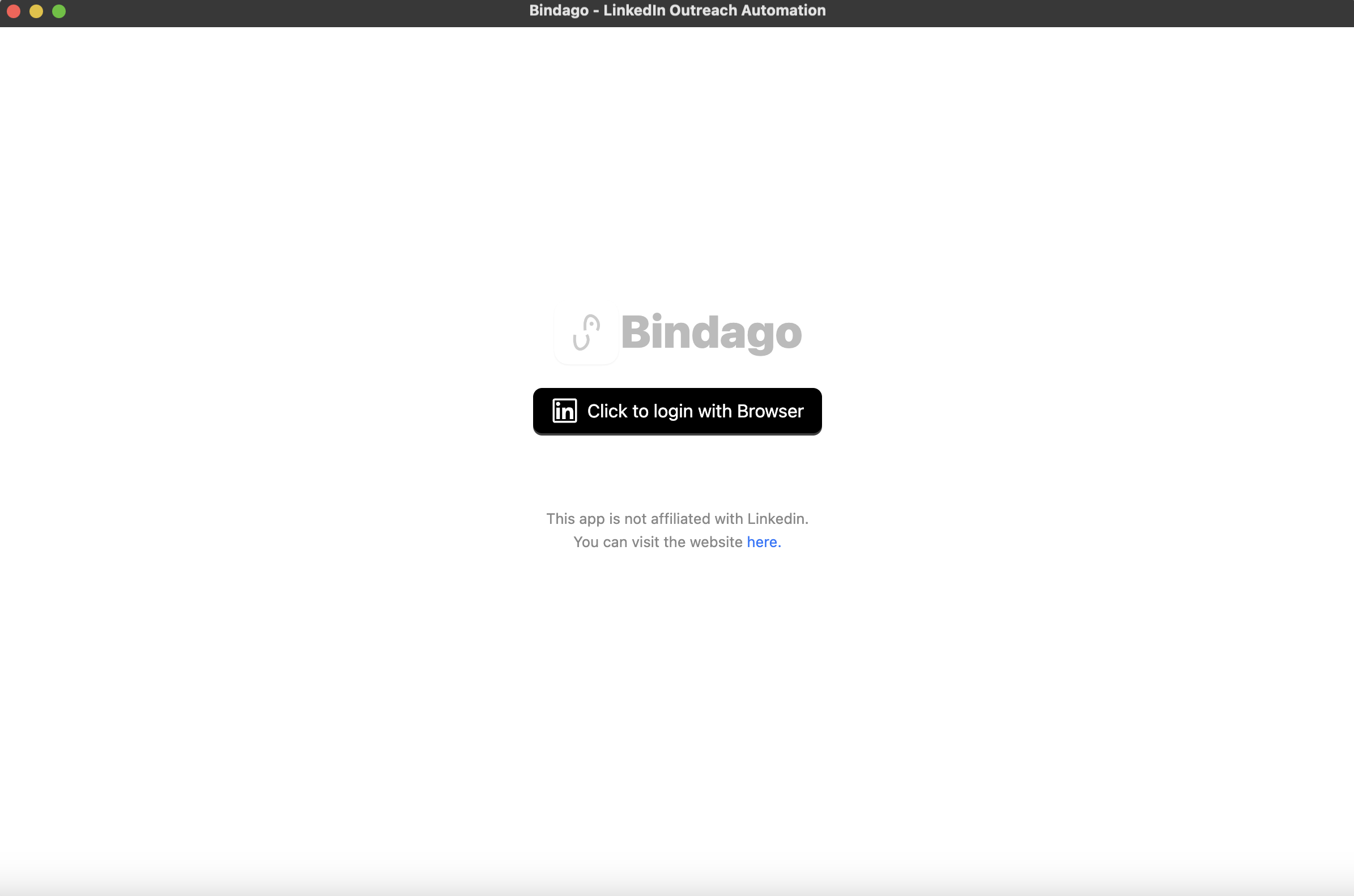
- Access your LinkedIn Profile through the LinkedIn page opened in the Browser. Ensure you possess Sales Navigator access on this profile.
- After successful login, the browser will close automatically. You may then return to the Bindago application as it initializes your account with Sales Navigator capabilities.
Extract The Sales Navigator Search URL
Navigate back to your Sales Navigator search results interface that you configured previously. Select the address bar in your browser and copy the URL from that page. The URL should resemble something like "https://www.linkedin.com/sales/search/people?query=..."
Input The URL into Bindago
- Within the Bindago App, access the search functionality by selecting the "search" top menu (see screenshot)
- Insert the Sales Navigator URL you extracted in the previous step into the designated input field on the interface. This will display the identical qualified prospects you viewed on the Sales Navigator platform.

Export Sales Navigator Prospects as CSV
- With your Sales Navigator prospects displayed in the Bindago App, select the "Export as CSV" button located at the bottom of the interface (see screenshot).

- After selecting, the extraction process will commence. This typically requires 2-3 minutes based on the prospect quantity, but upon completion, you'll receive a prompt to save the document with your chosen filename.
- The CSV extraction encompasses essential Sales Navigator information including current role, company details, geographic location, and profile particulars.
- Important: The CSV extraction currently accommodates up to 1,000 Sales Navigator prospects per export for optimal functionality.
Exported Data Contents
The CSV extraction from Sales Navigator encompasses valuable prospect details including:
- Complete name and professional title
- Present company and role
- Geographic location
- LinkedIn profile link
- Profile overview (when accessible)
This extensive data facilitates seamless import of your Sales Navigator candidates into any CRM system or prospect management platform for additional qualification and outreach activities.
