Mastering Instagram DMs: Bulk Outreach Made Super Easy
Table of Contents
- Introduction
- Why Bulk Outreach Matters on Instagram
- Essential Steps for Seamless Cold Outreach
- Leveraging Automation for Bulk DMs
- Lead Generation Tactics with Instagram DMs
- Organizing and Managing Conversations
- IGdm Pro: A One-Stop Solution for Bulk Instagram DMs
- Best Practices for Instagram DM Outreach
- Conclusion & Call-to-Action
Introduction
Instagram's Direct Messages (DMs) offer a gateway to genuine one-on-one engagement with potential customers, followers, and influencers. Whether you're an entrepreneur, marketer, or creative professional, Instagram's direct channel provides a prime spot to build relationships and showcase your brand's personality.
But what if you need to send messages to hundreds—or even thousands—of users at once? Doing so manually can be incredibly time-consuming and prone to errors. That's where bulk outreach comes in, offering an efficient way to scale your campaigns while maintaining a level of personalization. In this guide, we'll delve into everything you need to know about bulk DMs, from designing actionable cold outreach strategies to using advanced automation tools.
By the end of this article, you'll walk away with a comprehensive understanding of how to master Instagram DMs—from cold outreach that actually works to streamlined bulk messaging that can save you hours each day. Let's explore the techniques, best practices, and tools (including IGdm Pro) that make high-volume outreach simple yet impactful.
Why Bulk Outreach Matters on Instagram
Before we dive into the specifics of crafting and automating your DM campaigns, let's look at the bigger picture. Instagram boasts a massive user base—current data estimates around 1.74 billion users worldwide. With such a wide audience, standing out in an overcrowded feed can be daunting. Bulk outreach can help you bypass the noise by taking the conversation directly to your potential followers' and customers' inboxes.
Here's why bulk outreach is critical:
- Direct Access to Target Audience: Rather than hoping your posts or Stories catch someone's eye, direct messages appear in a private inbox, increasing visibility and potential engagement.
- Higher Response Rates: Personalized DMs often prompt quicker and more genuine conversations than public comments.
- Scalable Influence: Whether you're conducting an influencer marketing campaign or launching a new product, you can reach many people at once—and do so with minimal effort.
- Data and Analytics: Monitoring your DM open rates, click-throughs, and responses offers deeper insights into your marketing effectiveness. This data is invaluable for optimizing future campaigns.
Essential Steps for Seamless Cold Outreach
Cold outreach refers to sending direct messages to individuals with whom you've had little to no prior interaction. While it can be tricky to craft a DM that doesn't appear spammy, the right approach can open doors to new collaborations, customers, or sales leads.
- Define Your Objective: Know whether you want to generate leads, collaborate with influencers, or simply gather user feedback.
- Research Your Audience: Quality trumps quantity here. Target accounts that align with your niche or brand identity.
- Craft a Clear, Personalized Message: Demonstrate genuine interest—use the recipient's name or mention something specific about their account to show authenticity.
- Offer Value: Make sure your message provides something beneficial, such as exclusive insights, a discount code, or relevant tips.
- Include a Clear CTA: Whether you want them to respond, sign up for a newsletter, or visit your website, make sure the call-to-action is obvious.
- Follow Up Respectfully: If you don't get an immediate response, send a polite follow-up that reiterates your value.
Leveraging Automation for Bulk DMs
Automation doesn't mean impersonal. By using the right tools, you can keep messages both relevant and timely while reaching hundreds of people in one go. Below are four automation features you should strongly consider:
Automated Replies
Setting up automated replies means your followers never feel ignored. This is especially crucial for:
- General Queries: Auto-replies can handle frequently asked questions about your products or services.
- Out-of-Hours Engagement: If someone reaches out during times you're offline, they'll receive at least a friendly acknowledgment.
Tip: Keep messages short, friendly, and helpful. Add a note indicating when you'll follow up personally for more in-depth conversations.
Bulk Messaging
Bulk messaging is where the real magic happens, allowing you to share a consistent message with multiple recipients simultaneously. This is particularly impactful for:
- Event Invitations: Share webinars, product launches, or meetups en masse.
- Promotional Campaigns: Offer discounts and special deals to a large group of people simultaneously.
- Influencer Outreach: If you're looking to collaborate with many micro-influencers, bulk DMs expedite the process.
When executed correctly, bulk messaging can save you hours of repetitive work and ensure your brand message remains consistent.
Scheduled Messages
In some cases, timing is everything. Scheduling messages in advance allows you to plan your entire campaign around your recipients' most active times. This approach can:
- Boost Open Rates: When messages arrive while users are online, they're more likely to see it sooner.
- Maintain Regular Communication: Space out your messaging for multi-day or multi-week campaigns.
- Ensure Consistency: If you have a global audience, schedule messages for the most convenient times across different time zones.
Just remember: if you're using a desktop application like IGdm Pro, keep it running at the scheduled time to ensure your message is delivered promptly.
Automated Greetings for New Followers
First impressions matter. Whenever someone follows your account, sending a warm, automated greeting can establish an immediate sense of connection. This introductory message can:
- Set the Tone: A welcoming note makes new followers more comfortable engaging with your brand.
- Guide Followers: Direct them to your best content or an ongoing promotion.
- Prompt Interaction: Encourage them to reply with questions or suggestions.
Lead Generation Tactics with Instagram DMs
Instagram isn't just about pretty photos—behind every like or follow is a potential lead. Here are some ways to utilize DMs for lead generation:
- Post Engagement Insights: Target users who have liked or commented on your recent posts, or posts with similar content in your niche. These individuals already show interest in your subject matter.
- Poll Responses in Stories: If someone votes on a poll you posted, follow up with a direct message to continue the conversation.
- Hashtag-Based Outreach: Identify users who frequently post with your relevant hashtags. A quick DM acknowledging their content can kickstart a relationship.
- User Lists: You can compile user lists for hyper-targeted outreach. For instance, if you're a fitness coach, you could target followers of a well-known fitness influencer.
Use well-segmented lists to ensure your message resonates with each group. This way, you're adding context and relevance to every interaction.
Organizing and Managing Conversations
As your outreach grows, managing a flood of responses can become challenging. To avoid being overwhelmed, adopt these strategies:
- Labeling/Tagging Conversations: Group conversations by categories such as ‘Leads,' ‘Influencers,' or ‘Customers.' This provides an at-a-glance view of who needs immediate attention.
- Message Reminders: Some tools let you set follow-up reminders if you don't hear back, ensuring no conversation falls through the cracks.
- Prioritize: Focus first on messages that require immediate action—like customer inquiries—before moving onto general engagement.
When done well, organized conversation management can turn Instagram into a powerful CRM.
IGdm Pro: A One-Stop Solution for Bulk Instagram DMs
While there are numerous apps for Instagram message automation, IGdm Pro stands out for its user-friendly interface and robust feature set tailored to support professional-level outreach. Whether you're an agency, a brand, or a solo entrepreneur, IGdm Pro offers versatile tools designed to streamline your bulk messaging strategy. Let's walk through the complete setup process step by step.
Installing IGdm Pro
IGdm Pro is a powerful desktop application designed to improve the efficiency of Instagram users who run businesses with their accounts. Beyond bulk messaging, IGdm Pro also offers message scheduling, auto-replies, automatic welcome messages to new followers, quick replies, and a host of other productivity-boosting features.
IGdm Pro is available for Windows, macOS, and Linux, making it accessible for users on any operating system. Here's how to get started:
- Visit the official website at https://igdm.me
- Locate the download section and click the download link appropriate for your operating system
- Once the download completes, launch the installer
- Follow the installation wizard prompts to complete the setup process
The installation takes just a few minutes, and once complete, you're ready to connect your Instagram account and start sending bulk messages.
Logging In to Your Instagram Account
After installing IGdm Pro, you'll need to connect it to your Instagram account:
- Launch the IGdm Pro App from your desktop or applications folder
- Click the "Click to login with Browser" button on the welcome screen
- This opens Instagram.com in a secure Chromium browser window
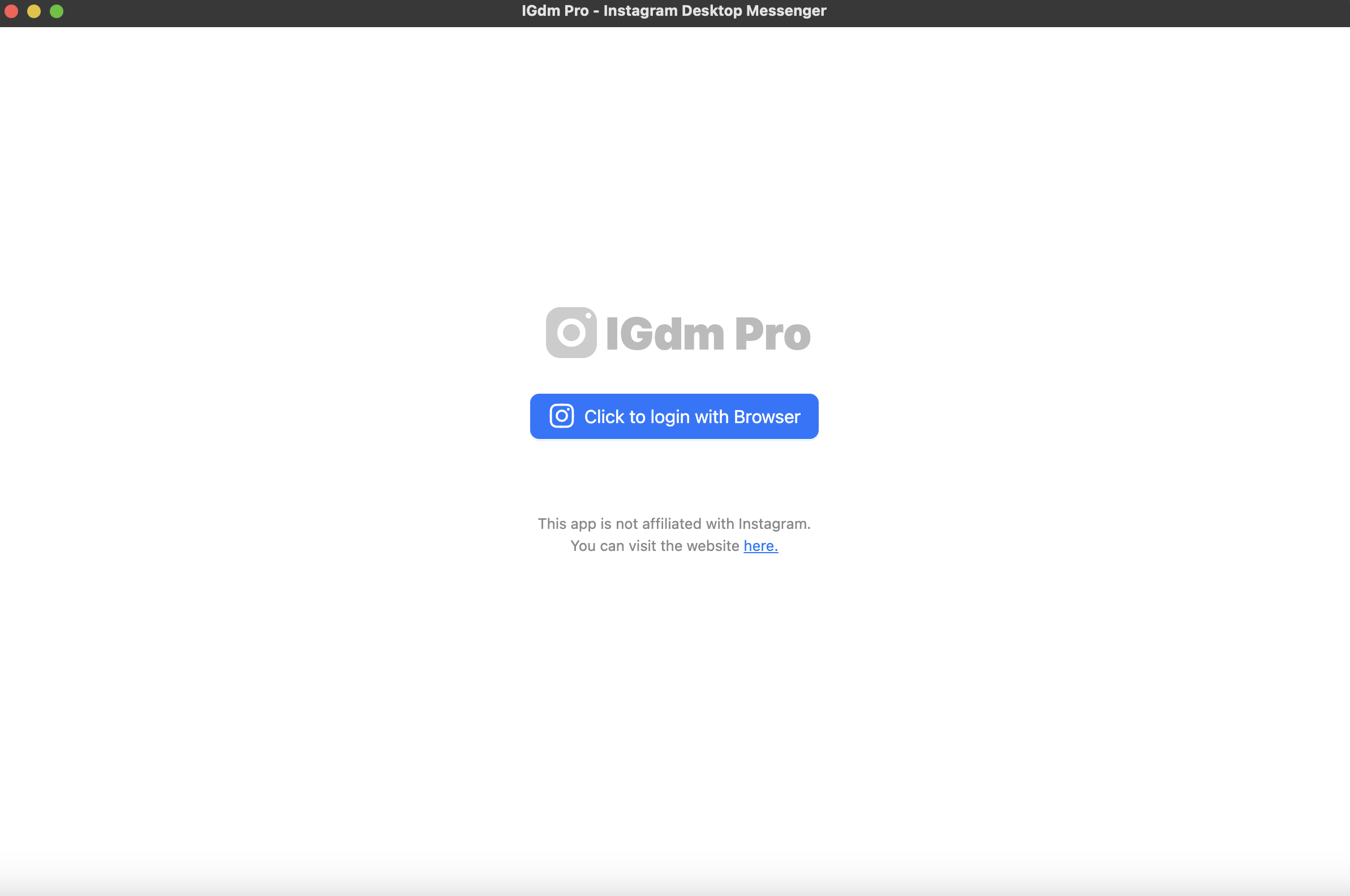
- Log into your Instagram account via the Instagram page that opened in the Chromium browser
- Use your regular Instagram username and password
- Wait for automatic connection - Once login is complete, the browser window will automatically close
- Return to IGdm Pro - The app will now load your Instagram account and sync your conversations
Your Instagram account is now securely connected to IGdm Pro, and you're ready to send your first bulk message campaign.
Composing Your First Bulk Message
Now comes the exciting part—creating and sending your bulk message campaign. Follow these detailed steps:
Step 1: Access the Bulk Messages Feature
- Move your mouse to hover over your profile picture in the top left corner of the IGdm Pro application
- A dropdown menu will appear with various options
- Click on "Bulk Messages"
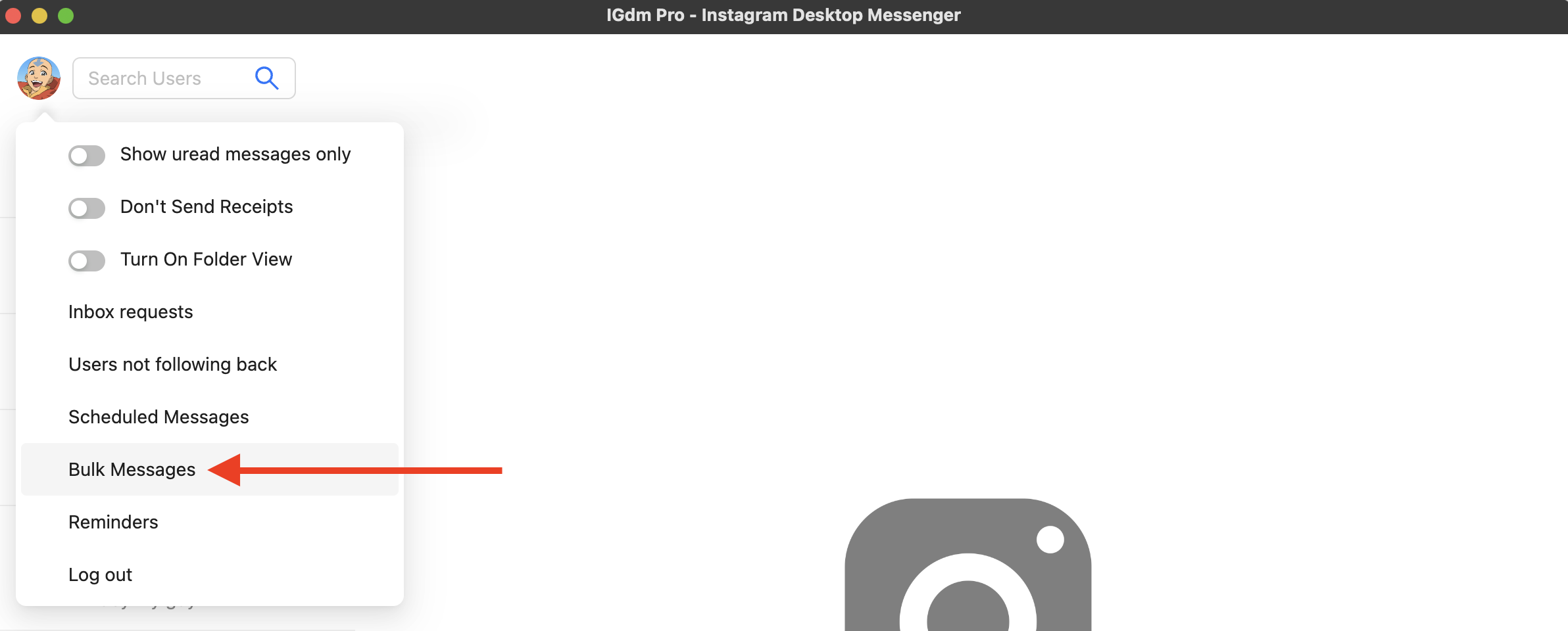
Step 2: Select Your Recipients
The Bulk Message view will appear, prompting you to select who will receive your messages. You have several options:
- Your Followers: Send to all users who follow you
- Accounts You Follow: Send to accounts you're following
- Custom List: Create your own targeted recipient list (recommended for most campaigns)
For this walkthrough, we'll create a custom list:
- Click the "Create New List" button
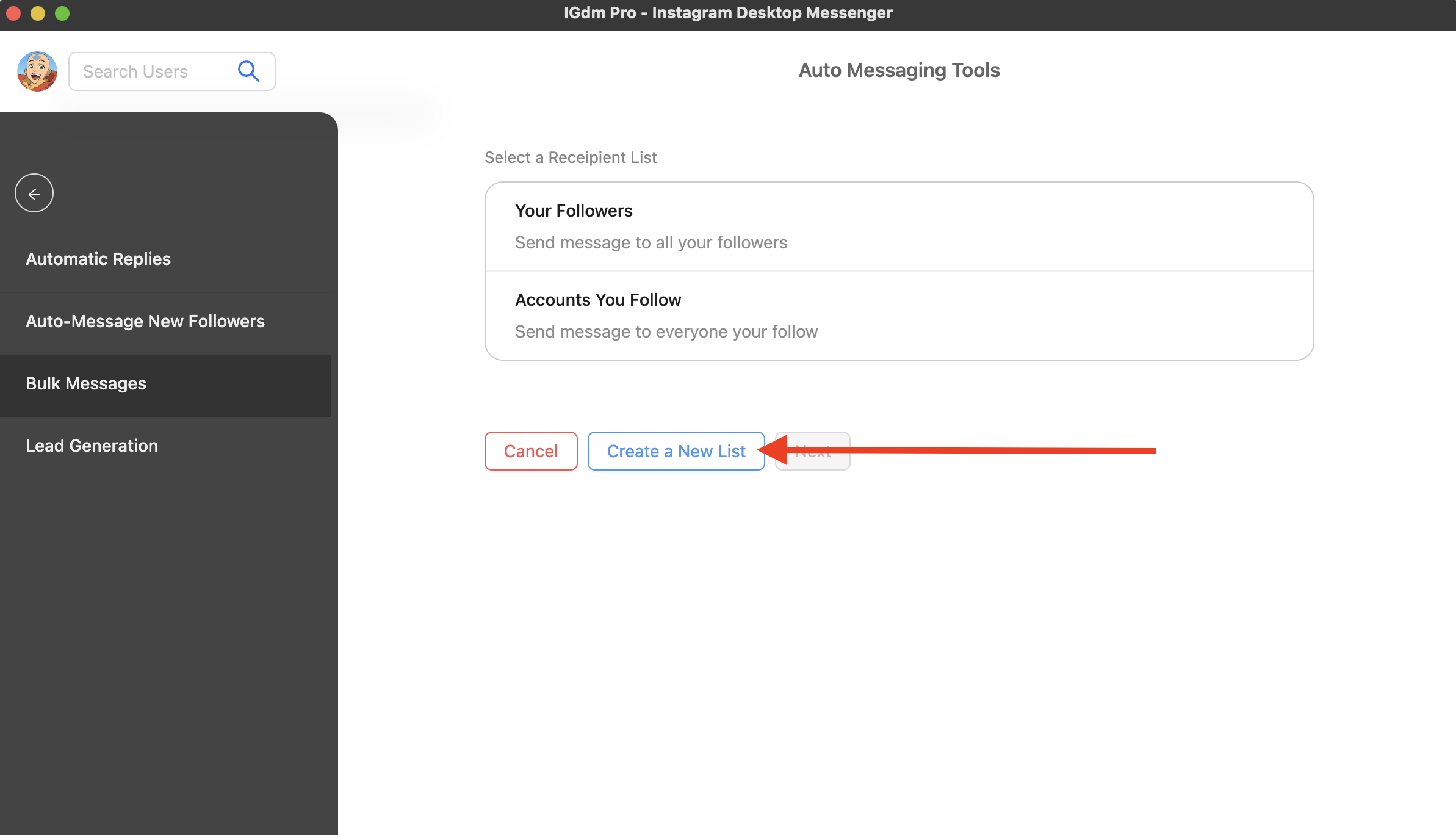
Step 3: Build Your Recipient List
- In the usernames field, paste the Instagram usernames of the recipients you want to reach
- You can format the list in two ways:
- Comma-separated:
elonmusk, jeffbezos, zuck - Space-separated:
elonmusk jeffbezos zuck
- Comma-separated:
- You can add up to 1,000 usernames in a single list
- Name your list for easy reuse in future campaigns (e.g., "Potential Collaborators Q1")
- Click "Next" to proceed to message composition
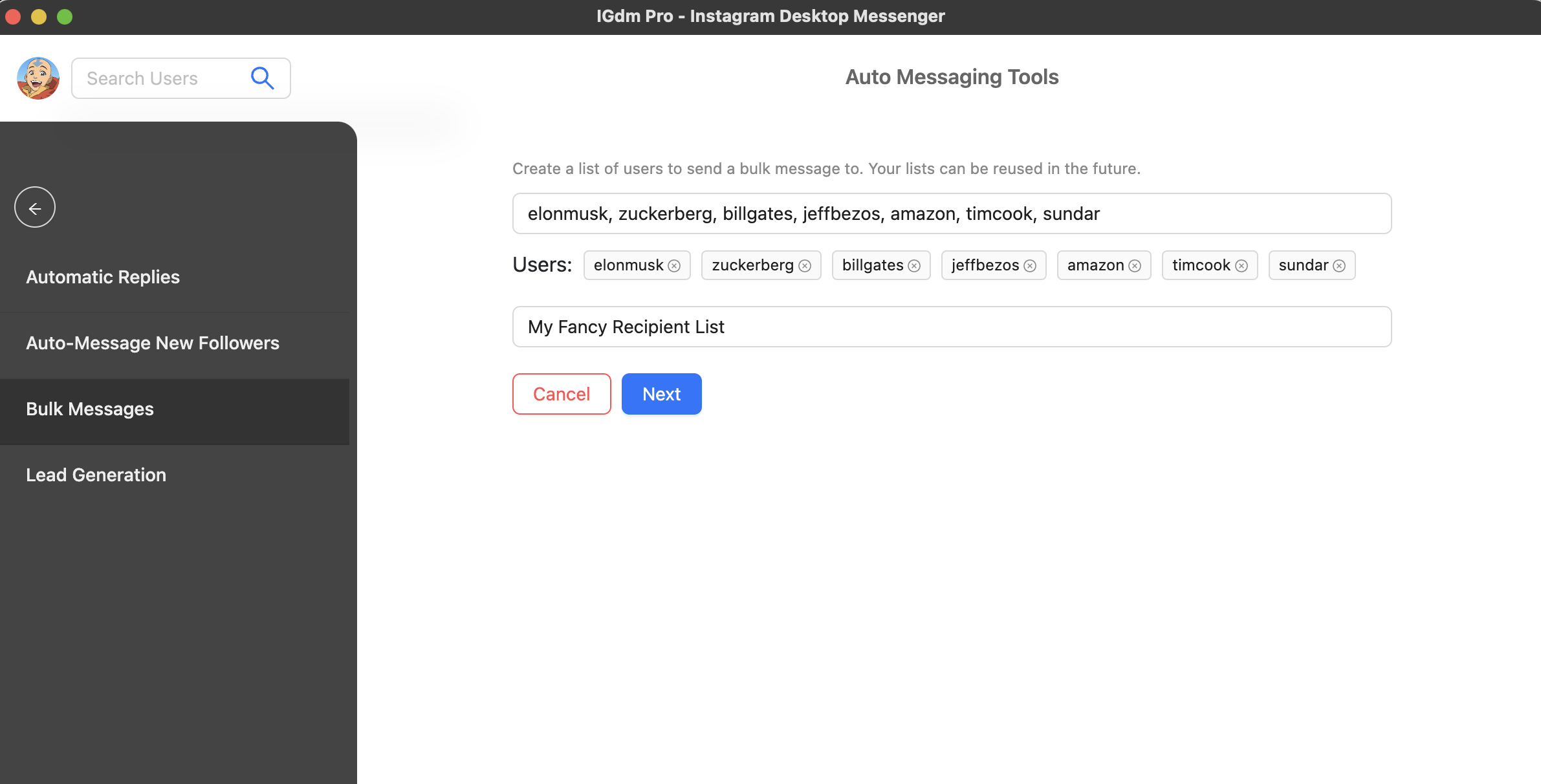
Step 4: Compose Your Message
Now it's time to craft your bulk message:
- Type your message in the message field
- Add personalization by hovering over the "Insert Variables" button
- Click on variables like
{username}or{display_name}to include them - IGdm Pro will automatically replace these with each recipient's actual information
- Click on variables like
- Keep it engaging - Apply the cold outreach principles discussed earlier in this article
- Include a clear call-to-action to encourage responses
- Once satisfied with your message, click "Send Bulk Message" to start the campaign
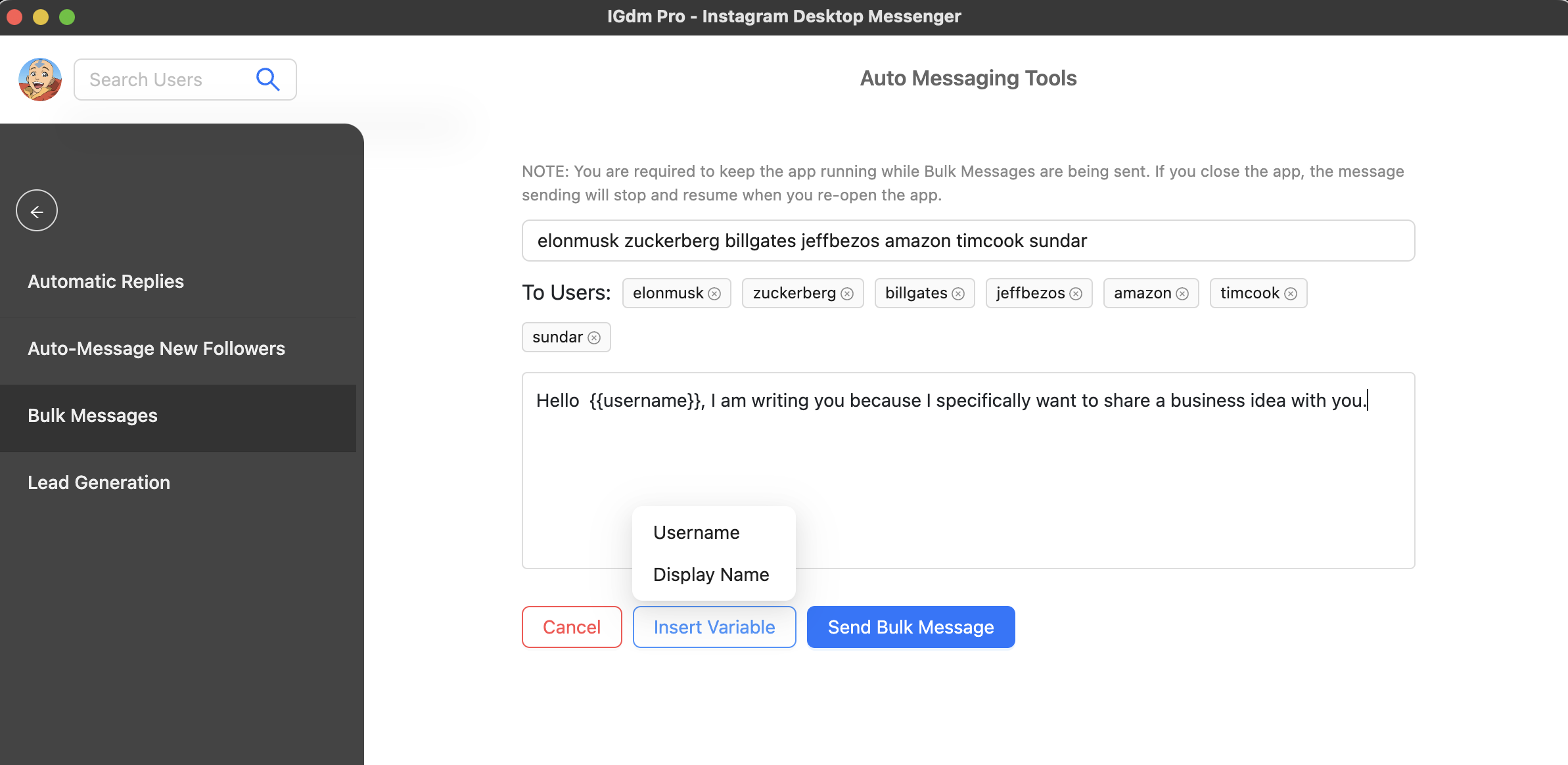
Step 5: Monitor and Manage Your Campaign
- The messages will begin sending in the background
- You can close the popup and check back to see the sending progress
- At any time, you can pause, resume, or cancel the bulk message campaign
- Use IGdm Pro's conversation view to track responses and follow up with engaged recipients
Important Note: To ensure all messages are sent successfully, keep the IGdm Pro app running while the campaign is active. If you close the app, the bulk messages will automatically resume the next time you launch it, picking up where they left off.
How IGdm Pro's Smart Rate Limiting Works
One of IGdm Pro's most valuable features is its intelligent approach to sending bulk messages. Instagram has strict rate limits to prevent spam, and IGdm Pro is designed to work within these boundaries to keep your account safe.
Here's how it works:
- Staggered Delivery: Messages aren't sent simultaneously to all recipients. Instead, IGdm Pro sends to the first user, waits a few minutes, then sends to the second user, and so on.
- Intelligent Pacing: The app automatically calculates optimal intervals between messages to avoid triggering Instagram's spam filters.
- Account Protection: By spacing out messages naturally, IGdm Pro ensures your account remains in good standing with Instagram.
- Background Processing: The staggered approach happens automatically—you just start the campaign and let IGdm Pro handle the timing.
This smart rate limiting means you can reach hundreds or thousands of users without risking account restrictions, making bulk outreach both safe and effective.
Pro Tips for Maximizing Your Bulk Message Campaigns:
- Segment Your Audience: Create different lists for different purposes (leads, customers, collaborators, etc.)
- Test Your Messages: Send to a small group first to gauge response rates before launching to your full list
- Use Saved Lists: Once you've created recipient lists, save them for future campaigns to save time
- Track Engagement: Monitor which messages get the most responses and refine your approach accordingly
- Follow Up Strategically: Use IGdm Pro's conversation labels to organize responses and plan follow-ups
Best Practices for Instagram DM Outreach
Quality outreach comes down to planning, relevance, and respect for users' inboxes. Below are some actionable best practices:
- Mind Your Frequency: Avoid overwhelming your audience with daily or overly frequent messages.
- Personalize Your Bulk DMs: Incorporate each recipient's name or reference their recent Instagram activity to create a customized feel.
- Short and Clear Copy: Keep paragraphs brief and use bullet points when appropriate.
- Be Transparent: If you're pitching a product, be straightforward about it. People appreciate honesty.
- Test and Refine: A/B test different message formats, openings, or calls-to-action to see what resonates most.
- Track Metrics: Observe open rates and response rates to gauge the effectiveness of each campaign.
By adhering to these guidelines, you can maintain a professional image while reaping the benefits of high-level outreach.
Conclusion
Mastering Instagram DMs is about combining authenticity with strategic, scalable tactics. From building a well-researched cold outreach approach to leveraging advanced automation and scheduling, there's no shortage of ways to stand out in users' inboxes. By adopting organized conversation management and employing specialized tools like IGdm Pro, you're poised to save hours of manual work while boosting your brand's visibility and credibility.
If you're ready to transform how you handle Instagram messages, give IGdm Pro's free trial a spin. Experience streamlined, bulk messaging designed specifically for professionals who need reliable and efficient Instagram DM management. Elevate your outreach and start building more meaningful, high-value connections—one (bulk) DM at a time.
