Getting IGdm Pro running on Windows and Linux
Instagram is primarily a mobile experience, but managing a large volume of Direct Messages (DMs) on a small screen can be cumbersome, especially for businesses, creators, and social media managers. This is where IGdm Pro comes in.
IGdm Pro is a desktop application designed to bring the Instagram Direct Messaging experience to your Windows or Linux computer, allowing for more efficient communication.
Why Use IGdm Pro on Desktop?
Managing Instagram DMs on a desktop offers several advantages:
- Advanced Features: IGdm Pro offers features not available in the standard Instagram app, such as bulk messaging, message scheduling, auto-replies, and automated welcome messages.
- Typing Speed: Use your physical keyboard for faster typing.
- Easier Management: Navigate conversations and search messages more easily on a larger screen.
- Workflow Integration: Keep your Instagram communications alongside your other desktop tasks.
Installation
Getting IGdm Pro set up on your Windows or Linux machine is straightforward:
- Visit the Website: Go to the official IGdm Pro website at https://igdm.me.
- Download: Find the download links for Windows and Linux on the homepage. Click the appropriate link for your operating system.
- Install:
- Windows: Run the downloaded installer (
.exefile) and follow the on-screen instructions. - Linux: You might download an
.AppImage,.deb, or.rpmfile. Make the.AppImageexecutable (chmod +x IGdm*.AppImage) and run it, or install the.deb/.rpmpackage using your distribution's package manager (e.g.,sudo dpkg -i IGdm*.deborsudo rpm -i IGdm*.rpm).
- Windows: Run the downloaded installer (
Logging In
Once installed, launch the IGdm Pro application. You'll need to log in to your Instagram account:
- Launch the IGdm Pro App.
- Click on the button that says "Click to login with Browser". This will open instagram.com in a secure embedded browser window.
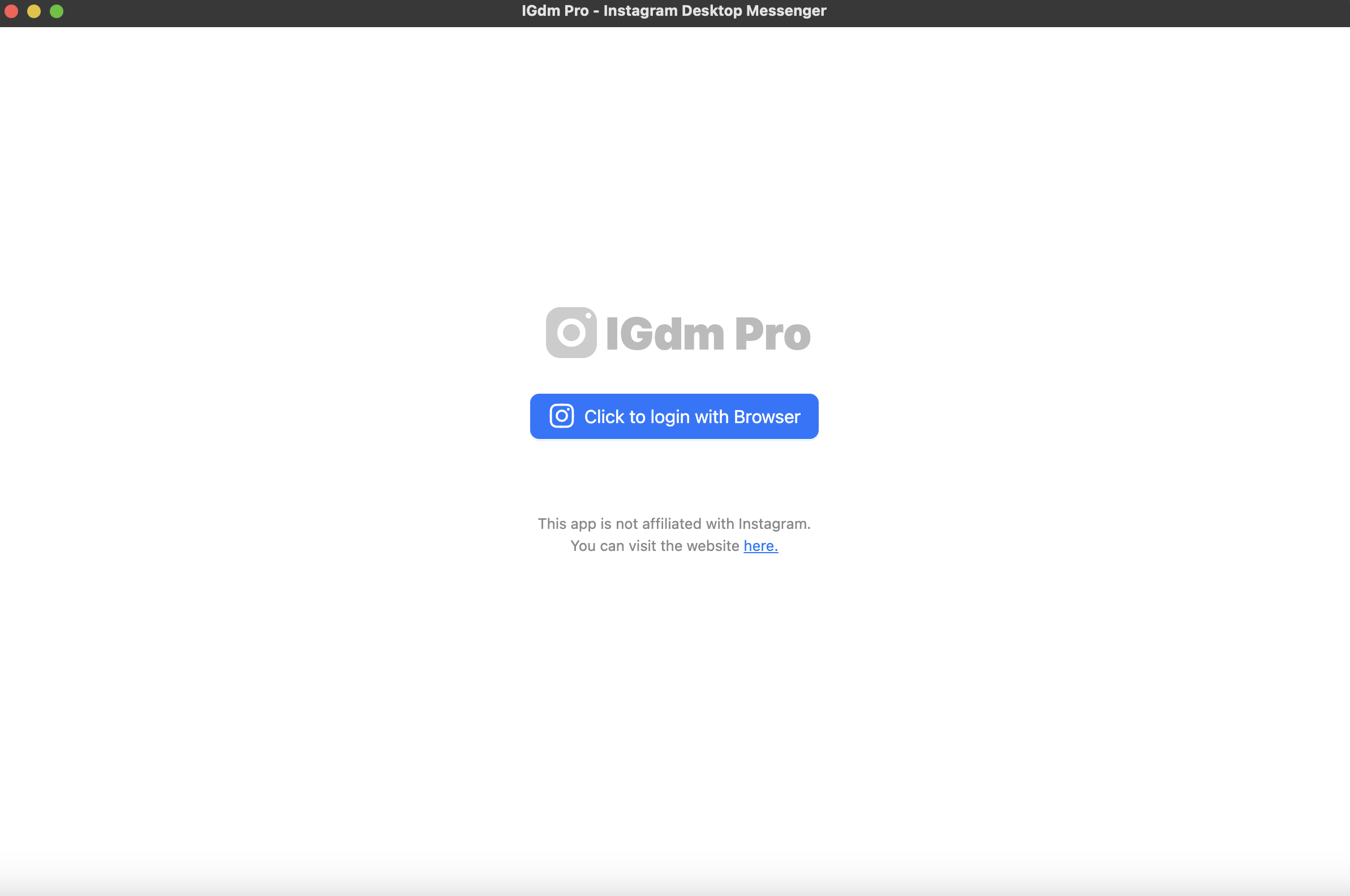
- Log into your desired Instagram Account via the Instagram page opened in the browser window.
- Once login is successful, the browser window will close automatically, and the IGdm Pro app will load your account details and messages.
Conclusion
That's it! You now have IGdm Pro running on your Windows or Linux desktop, ready to help you manage your Instagram DMs more effectively. Explore the interface and discover how much easier it is to handle your Instagram communications from your computer. For even more powerful features, consider checking out IGdm Pro.
