How to Set Up Comment to DM Automation on Instagram
Comment to DM automation has revolutionized Instagram marketing, allowing businesses to capture leads at the exact moment their audience shows interest. If you've seen influencers asking followers to "comment a specific word for more info," you're witnessing this powerful strategy in action. This comprehensive guide will teach you how to set up comment to DM automation on Instagram, transforming post engagement into meaningful conversations and potential customers.
Understanding how to automate direct messages to users who comment on Instagram posts gives you a competitive advantage in today's fast-paced social media landscape. This guide covers everything you need to know about implementing this game-changing automation strategy.
What is Comment to DM Automation?
Comment to DM automation is a marketing technique that automatically sends direct messages to users who comment on your Instagram posts. When someone leaves a comment containing specific trigger words or phrases, your automation tool instantly sends them a personalized message. This creates an immediate connection with engaged users, dramatically improving your conversion rates and lead generation efforts.
This strategy has become increasingly popular because it capitalizes on Instagram's algorithm favoring posts with high engagement while simultaneously nurturing potential customers at their moment of peak interest.
Why Use Comment to DM Automation?
Instant Engagement: Respond to interested prospects immediately, before they lose interest or forget about your offer.
Higher Conversion Rates: Users who comment on your posts are already engaged with your brand, making them more likely to convert.
Scalability: Automate conversations with hundreds or thousands of commenters without manual effort.
Lead Qualification: Filter leads based on specific keywords they comment, ensuring you're reaching the right audience.
24/7 Availability: Your automation works around the clock, capturing leads even while you sleep.
Installing IGdm Pro
IGdm Pro is a comprehensive Instagram automation tool designed specifically for businesses, marketers, influencers, and entrepreneurs who want to maximize their Instagram productivity. Beyond comment to DM automation, IGdm Pro offers a complete suite of features including bulk message sending, message scheduling, auto-replies, automated welcome messages for new followers, follower data export, and many other productivity-boosting tools.
To install the IGdm Pro application:
- Navigate to the official website: https://igdm.me
- Click the download button corresponding to your operating system (Windows, macOS, or Linux).
- Once the download completes, open the installer and follow the on-screen installation instructions.
Logging In to Your Instagram Account
- Open the IGdm Pro application after installation completes.
- Click the button labeled "Click to login with Browser". This opens instagram.com in an integrated Chromium browser window.
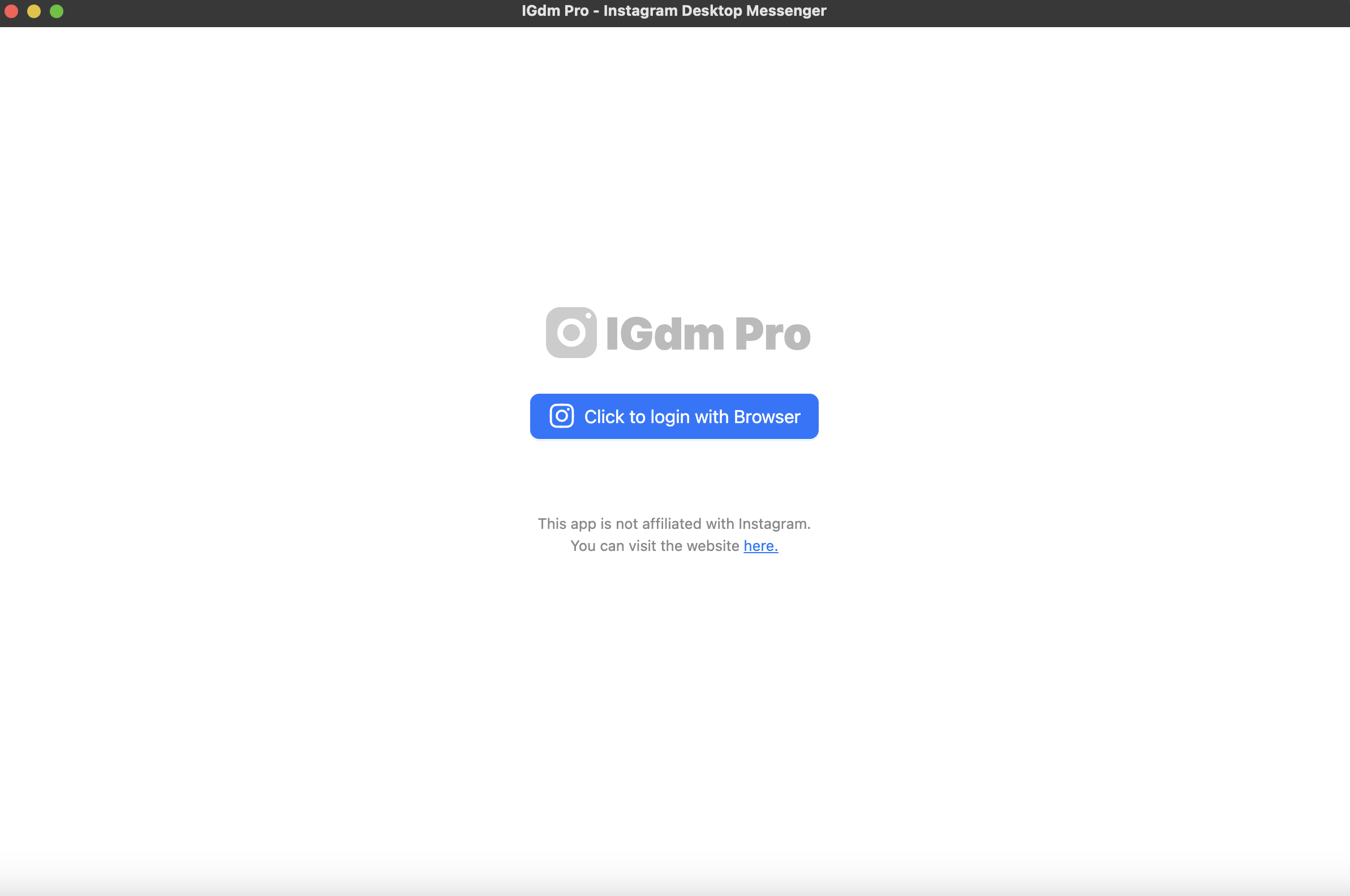
- Enter your Instagram credentials in the browser window to log in to your account.
- After successful authentication, the browser window automatically closes. Return to the IGdm Pro app as it loads your account information.
Setting Up Comment to DM Automation
- Move your cursor over your profile picture in the top left corner of the IGdm Pro interface (as shown in the screenshot below).
- A dropdown menu appears. Click on "Auto-Messaging Tools" from this menu.
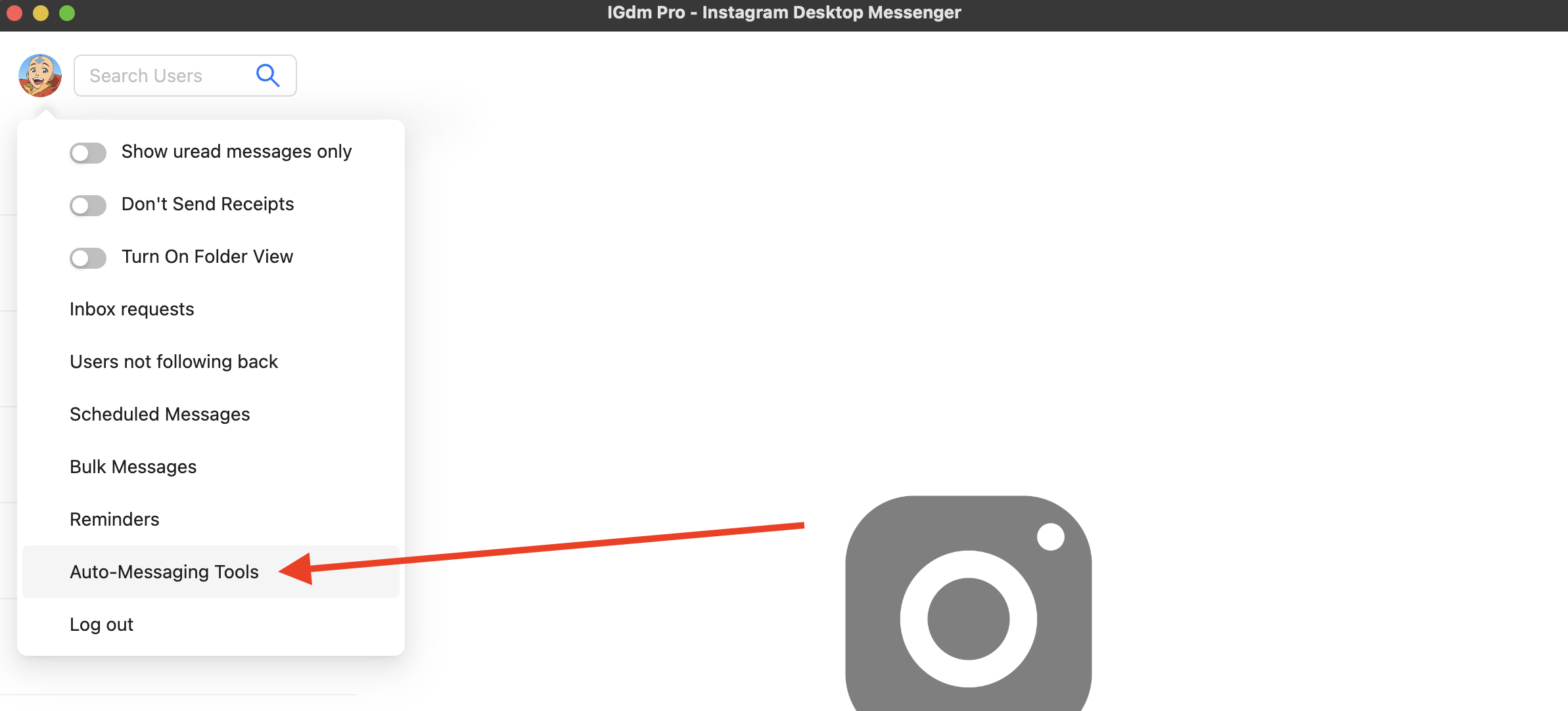
- You'll be navigated to the "Auto Message Tools" section.
- In the left sidebar, select "Auto-Message Post Repliers".
- You'll see a configuration form (screenshot below) with the following fields:
- Post URL: Enter the full Instagram post URL (example: https://instagram.com/p/ABC123/) where you want to automatically message commenters. The post can be from any Instagram account—not just your own.
- Trigger Phrases (Optional): Specify keywords or phrases that must appear in comments to trigger the automation. For example: 'interested', 'price', 'info', or 'yes'. If left empty, all commenters will receive the message regardless of what they comment.
- Message: Compose the main message that commenters will receive. Personalize it using variables like {{username}}, {{name}}, or {{firstname}} to make each message feel unique.
- Alternative Messages: Create multiple message variations to avoid spam detection and enable multi-language support. If a commenter's profile language matches one of your message versions, they'll receive that version. Otherwise, a random version is selected to maintain natural variation.
- Follow-Up Message: Set an optional follow-up message to be sent 1-3 days after the initial message. You can choose whether to send follow-ups even if the recipient has already responded to your first message.
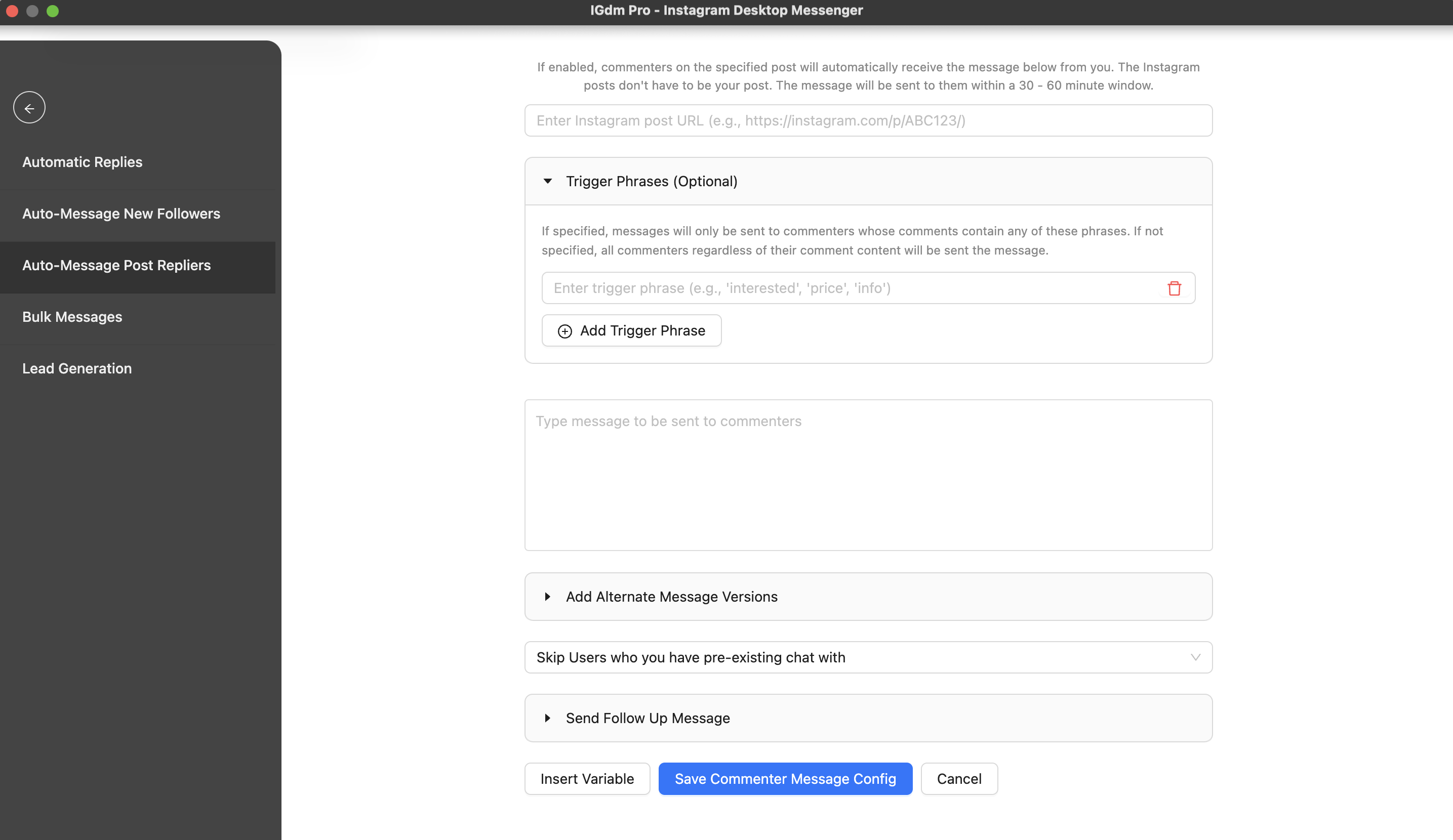
After completing all fields, your form should look similar to the screenshot below. In this example, a follow-up message has also been configured to send to commenters a few days after the initial message.
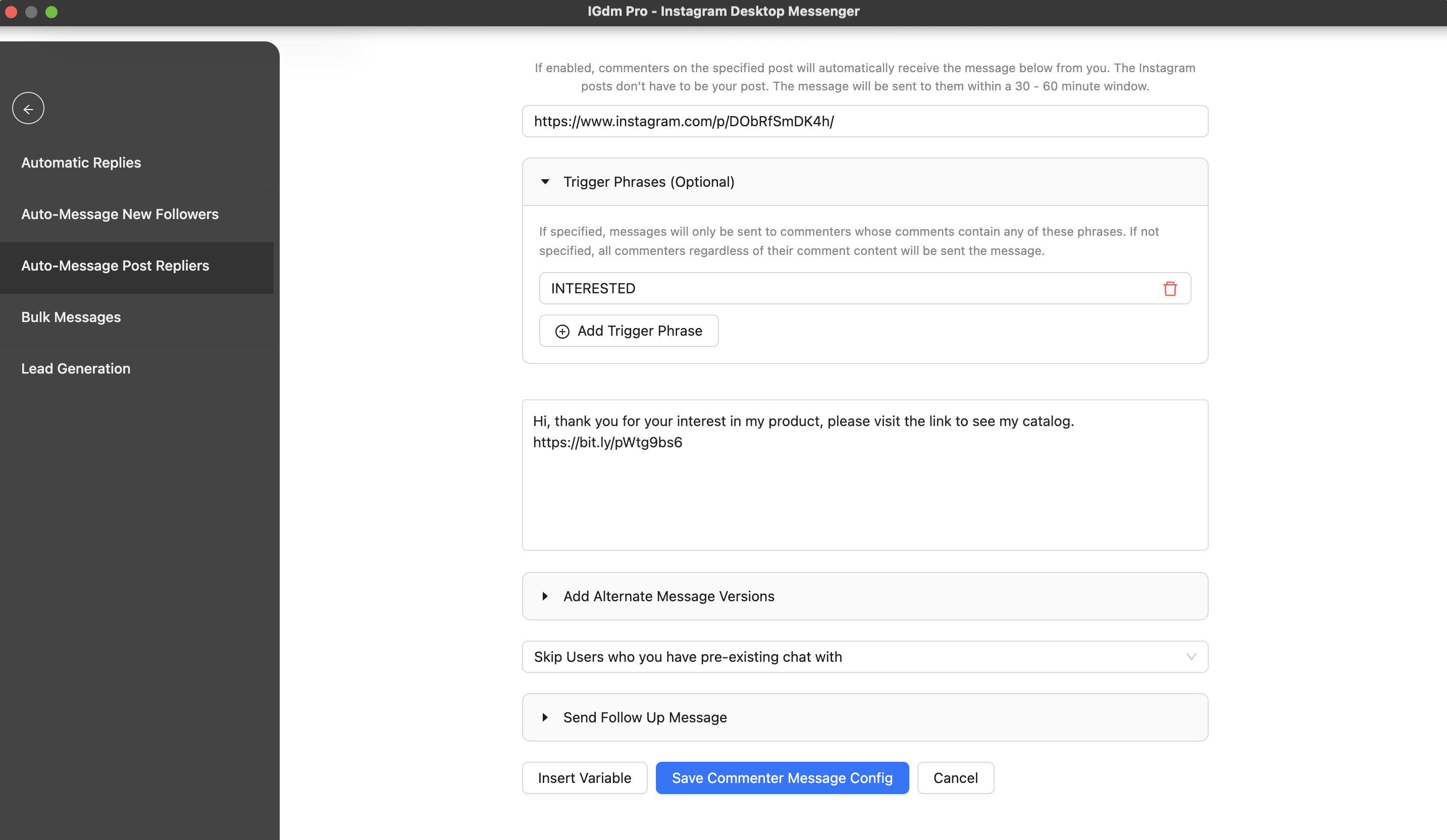
Once the form is completely filled out, click "Save Commenter Message Config" to save your automation settings.
Activating Your Comment to DM Automation
Saving your configuration doesn't automatically activate it. You must enable the toggle switch shown in the screenshot below to make your automation live. If you need to pause this automation at any time, simply turn the toggle back off.
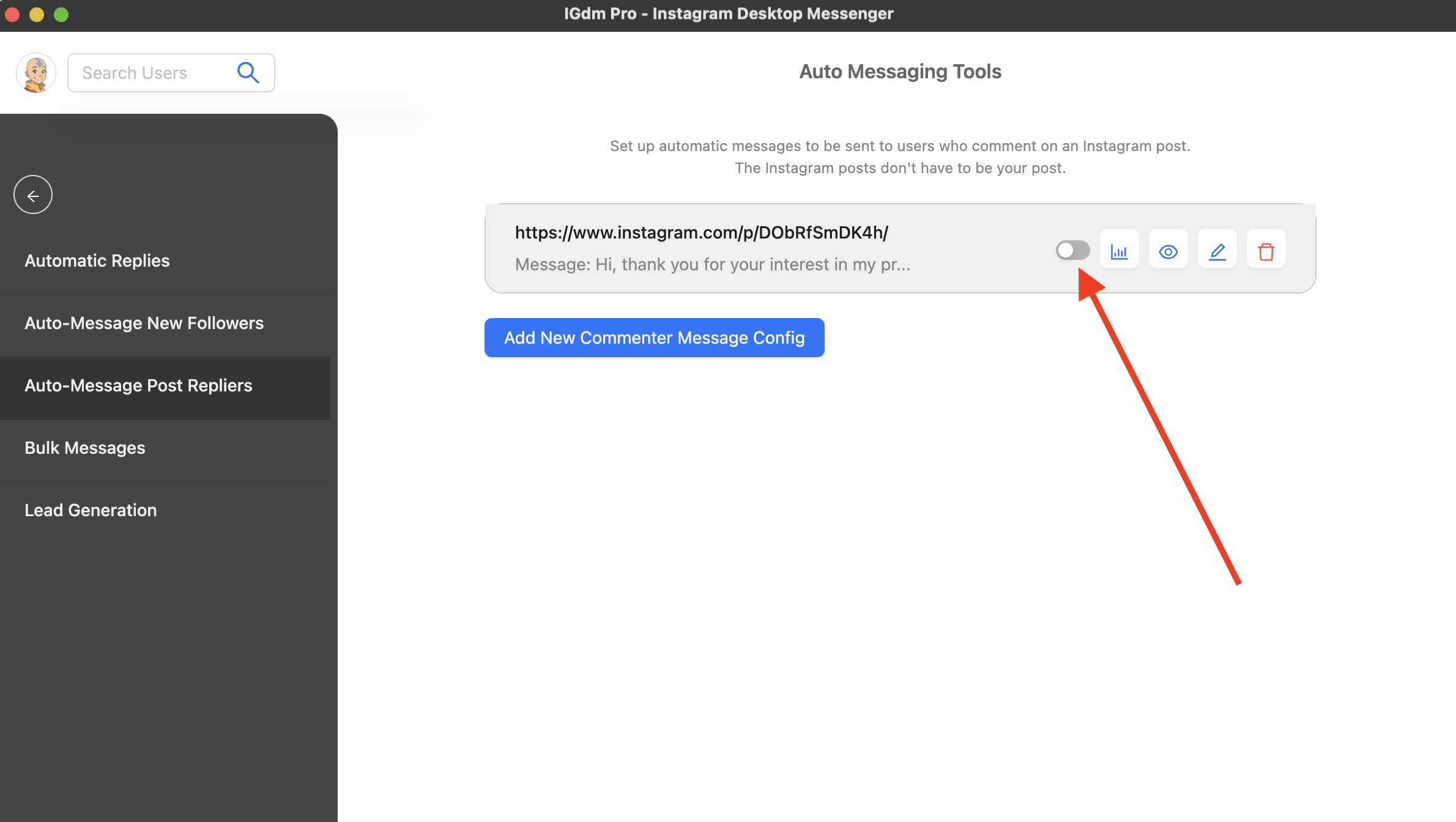
IMPORTANT NOTE: The auto-message feature requires IGdm Pro to be running. If you close the application, the automation will pause. However, once you restart the app, it will automatically resume checking for new comments and sending messages.
Why IGdm Pro Stands Out From Other Tools
What makes IGdm Pro exceptionally powerful is its unique ability to monitor any Instagram post—not just your own. This means you can strategically target users engaging with your competitors' content, industry influencers, or any relevant posts in your niche. You gain access to a highly relevant, pre-qualified audience that's already demonstrating interest in your industry or product category.
IGdm Pro is the only application offering this competitor monitoring capability, giving you an unprecedented advantage in Instagram lead generation.
Best Practices for Comment to DM Automation
1. Create Compelling Call-to-Actions: Design your posts to encourage comments. Ask questions, create curiosity, or offer valuable resources in exchange for a simple comment.
2. Use Specific Trigger Words: Instead of triggering on every comment, use specific keywords that indicate genuine interest. This improves lead quality and reduces spam reports.
3. Personalize Your Messages: Always use personalization variables like {{username}} or {{firstname}}. Generic messages feel robotic and reduce engagement.
4. Provide Immediate Value: Your DM should deliver on the promise made in your post. If you asked users to comment for a free guide, include the download link in your first message.
5. Keep Messages Conversational: Write your automated messages as if you're speaking to a friend. Avoid corporate jargon and overly salesy language.
6. Test Multiple Message Variations: Use IGdm Pro's alternative messages feature to A/B test different approaches and continuously improve your conversion rates.
7. Monitor and Respond: While automation handles initial outreach, be prepared to manually respond to follow-up questions and continue the conversation naturally.
Strategic Use Cases for Comment to DM Automation
Lead Magnets: Offer free ebooks, guides, templates, or resources. Ask users to comment a specific word, then automatically DM them the download link.
Product Launches: Generate buzz around new products by asking followers to comment if they're interested, then send them exclusive early access or discount codes.
Webinar Registration: Promote upcoming webinars or live events, automatically sending registration links to interested commenters.
Customer Qualification: Use different trigger words to segment your audience. For example, "price" might trigger a pricing guide, while "demo" sends booking information.
Competitor Audience Targeting: Monitor your competitors' posts and automatically message users showing interest in similar products or services.
Influencer Collaboration: Partner with influencers who post about your product, automatically following up with commenters to drive conversions.
Common Mistakes to Avoid
Being Too Aggressive: Don't immediately try to sell. Build rapport first, provide value, and let the relationship develop naturally.
Ignoring Instagram's Limits: While IGdm Pro includes intelligent rate limiting, avoid excessive messaging that could trigger Instagram's spam filters.
Generic Messaging: Automated doesn't mean impersonal. Always customize your messages and make them relevant to the specific post and comment.
Neglecting Follow-Up: The first message is just the beginning. Have a strategy for continuing conversations with interested prospects.
Not Testing: What works for one audience might not work for another. Continuously test different approaches and refine your strategy.
Measuring Success
Track these key metrics to evaluate your comment to DM automation effectiveness:
- Comment to DM Conversion Rate: Percentage of commenters who engage with your automated message
- Link Click-Through Rate: For messages containing links, track how many recipients click
- Response Rate: Percentage of message recipients who respond to your DM
- Lead Quality: Track how many conversations convert to actual customers or qualified leads
- Time Saved: Calculate the hours saved by automating initial outreach
Use these insights to continuously optimize your messaging strategy and improve results.
Conclusion
Comment to DM automation on Instagram represents one of the most effective strategies for capturing engaged leads and building meaningful customer relationships at scale. By automatically reaching out to users who comment on Instagram posts, you're connecting with prospects at their moment of highest interest—dramatically improving your conversion potential.
IGdm Pro makes implementing this strategy simple and efficient, with its unique ability to monitor any Instagram post, comprehensive personalization options, and intelligent automation features. Whether you're a business owner looking to generate more leads, a marketer aiming to improve campaign results, or an influencer wanting to monetize your engagement, comment to DM automation can transform your Instagram marketing efforts.
The key to success lies in providing genuine value, maintaining authentic communication, and respecting your audience's time and attention. When used strategically and thoughtfully, comment to DM automation becomes a powerful tool for growing your business and building lasting customer relationships on Instagram.
