How To Export Users Who Replied (or Commented on) an Instagram Post
Engaging with users who comment on Instagram posts can be a valuable strategy for community building, lead generation, or market research. Manually collecting these usernames, especially on popular posts, is time-consuming.
This guide will show you how to efficiently export the list of users who commented on a specific Instagram post using the IGdm Pro application.
Installing IGdm Pro
IGdm Pro is a powerful desktop application designed to enhance the productivity of Instagram users, especially those using the platform for business or marketing. Besides exporting commenters, IGdm Pro offers features like bulk message sending, auto-replies, automated welcome messages, follower scraping, and more.
To install the IGdm Pro app:
- Visit the website: https://igdm.me
- Click the download link for your operating system (Windows, macOS, Linux).
- Once downloaded, launch the installer and follow the installation process.
Log In to Your Instagram Account
- Launch the IGdm Pro App after installation.
- Click the button labeled "Click to login with Browser". This action will open instagram.com within an integrated Chromium Browser window.
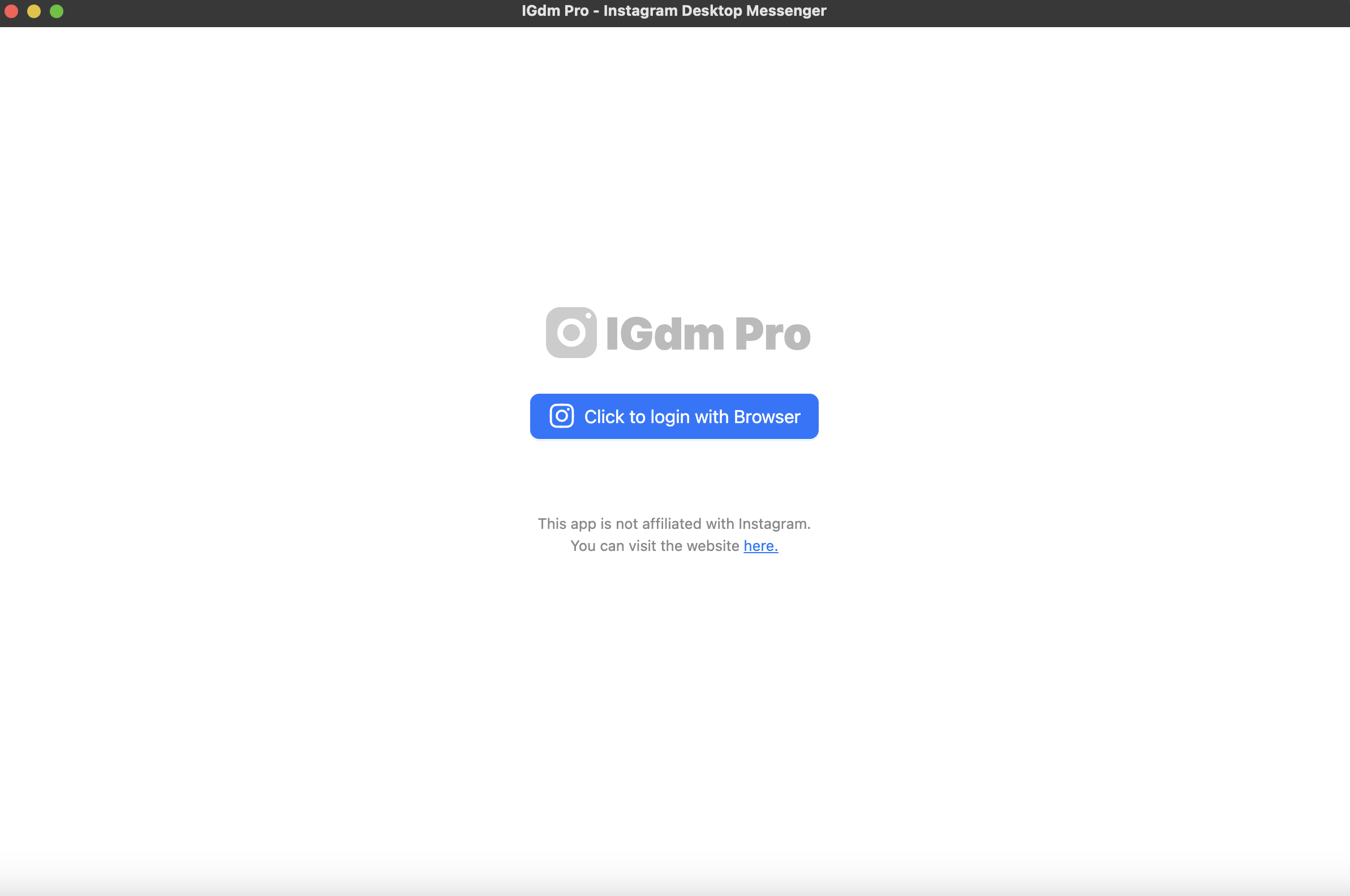
- Log in to your Instagram account using your credentials in the browser window.
- Upon successful login, the browser window will close automatically. Switch back to the IGdm Pro app as it begins loading your account data.
Start Exporting Instagram Commenters
- Hover your mouse over your profile picture located in the top left corner of the IGdm Pro application (as shown below).
- A dropdown menu will appear. Select the "Auto-Messaging Tools" option from this menu.
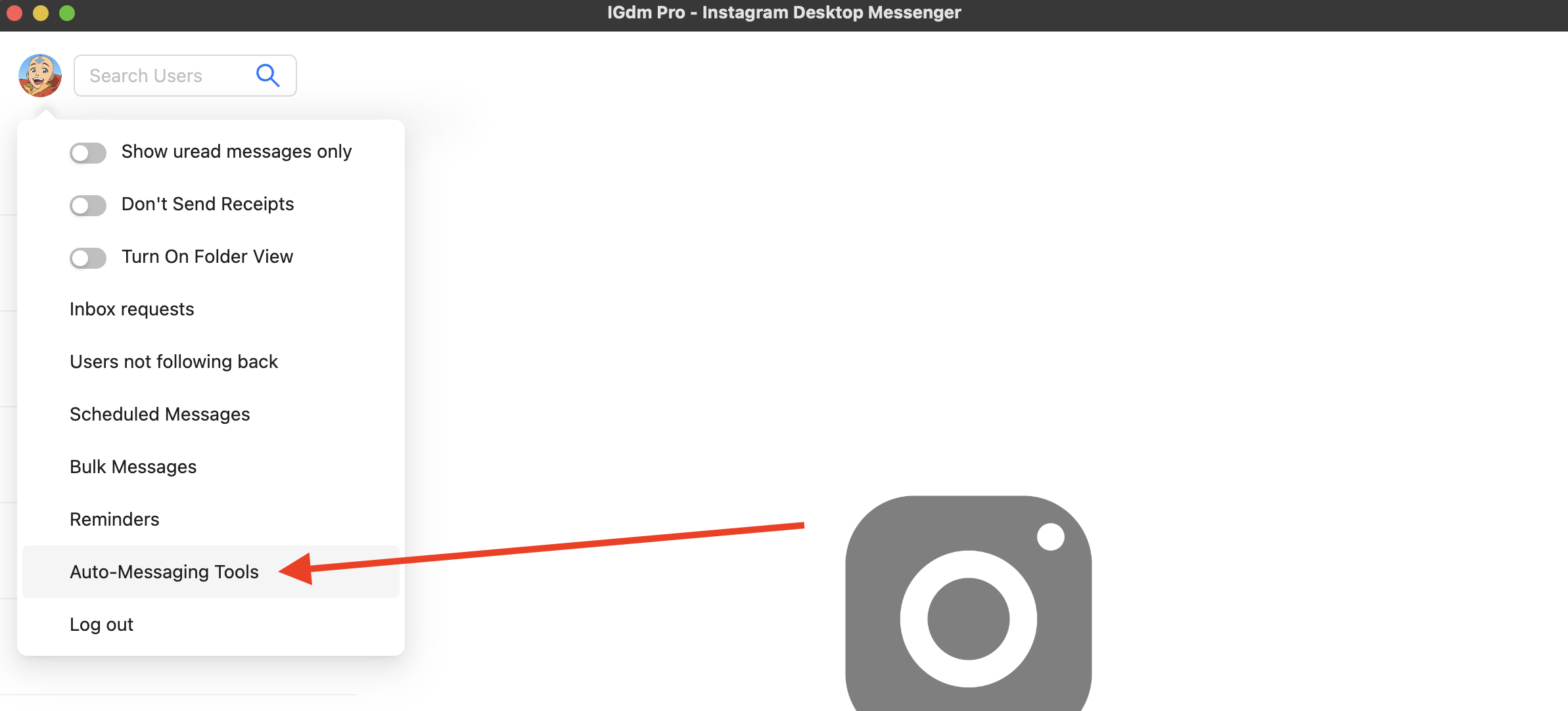
- This action navigates you to the "Auto Message Tools" section.
- In the sidebar on the left, click on "Lead Generation".
- You'll see a form with a dropdown menu to choose your lead generation method. The options include:
- "Extract the users who liked a Post"
- "Extract the users who commented on a Post"
- "Extract the Followers of an Account"
For this guide, select the option: "Extract the users who commented on a Post".
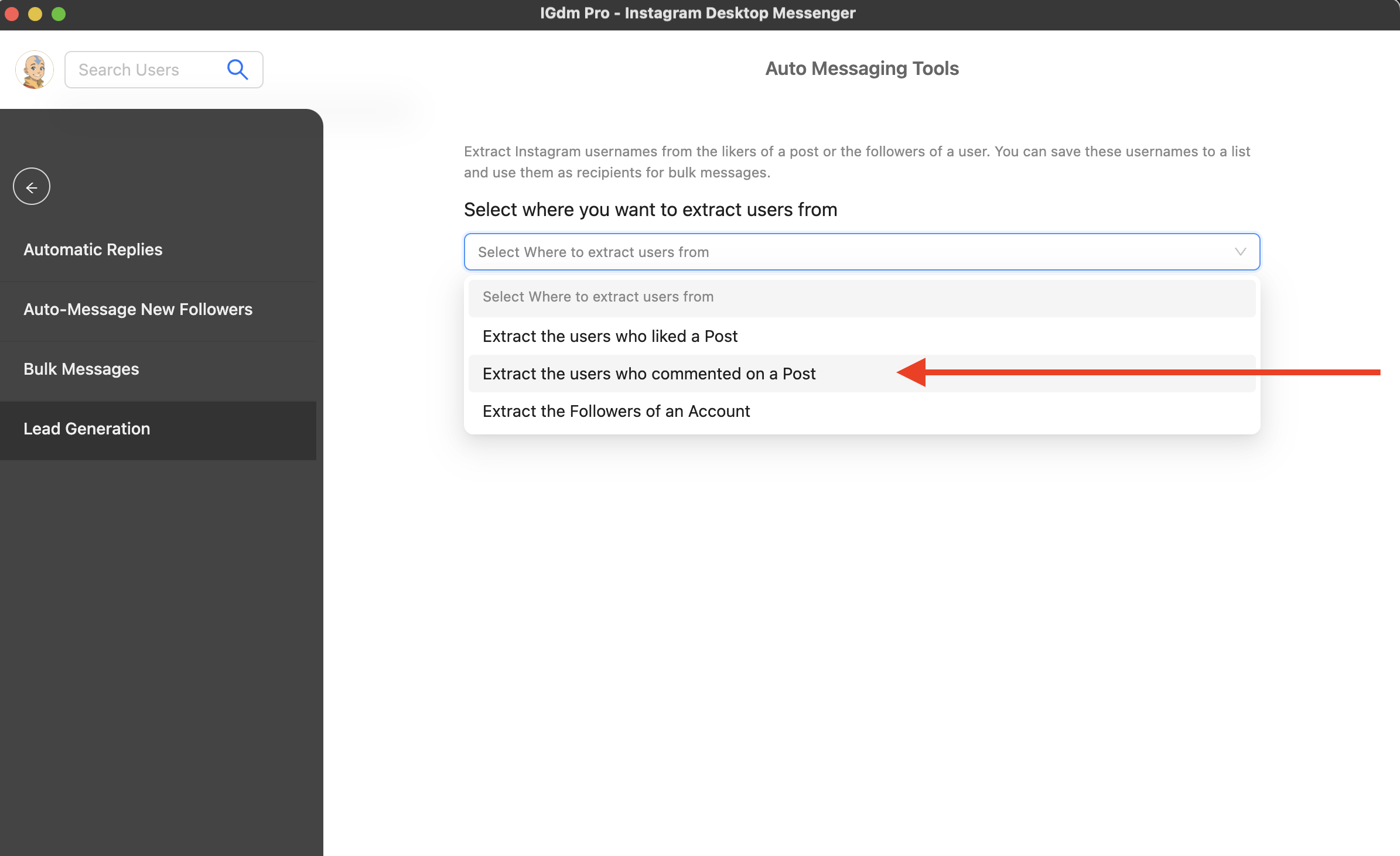
- After selecting this option, an input field for the Post URL will appear. Paste the full URL of the Instagram post from which you want to extract commenters. Example:
https://www.instagram.com/p/C7XElnuMrCd/orhttps://www.instagram.com/reel/C7XElnuMrCd/. - Next, provide a name for the list you are creating. This helps you identify it later (e.g., "Commenters on Launch Post").
- Click the "Generate Leads" button. IGdm Pro will start extracting the usernames of the users who commented on the specified post in the background.
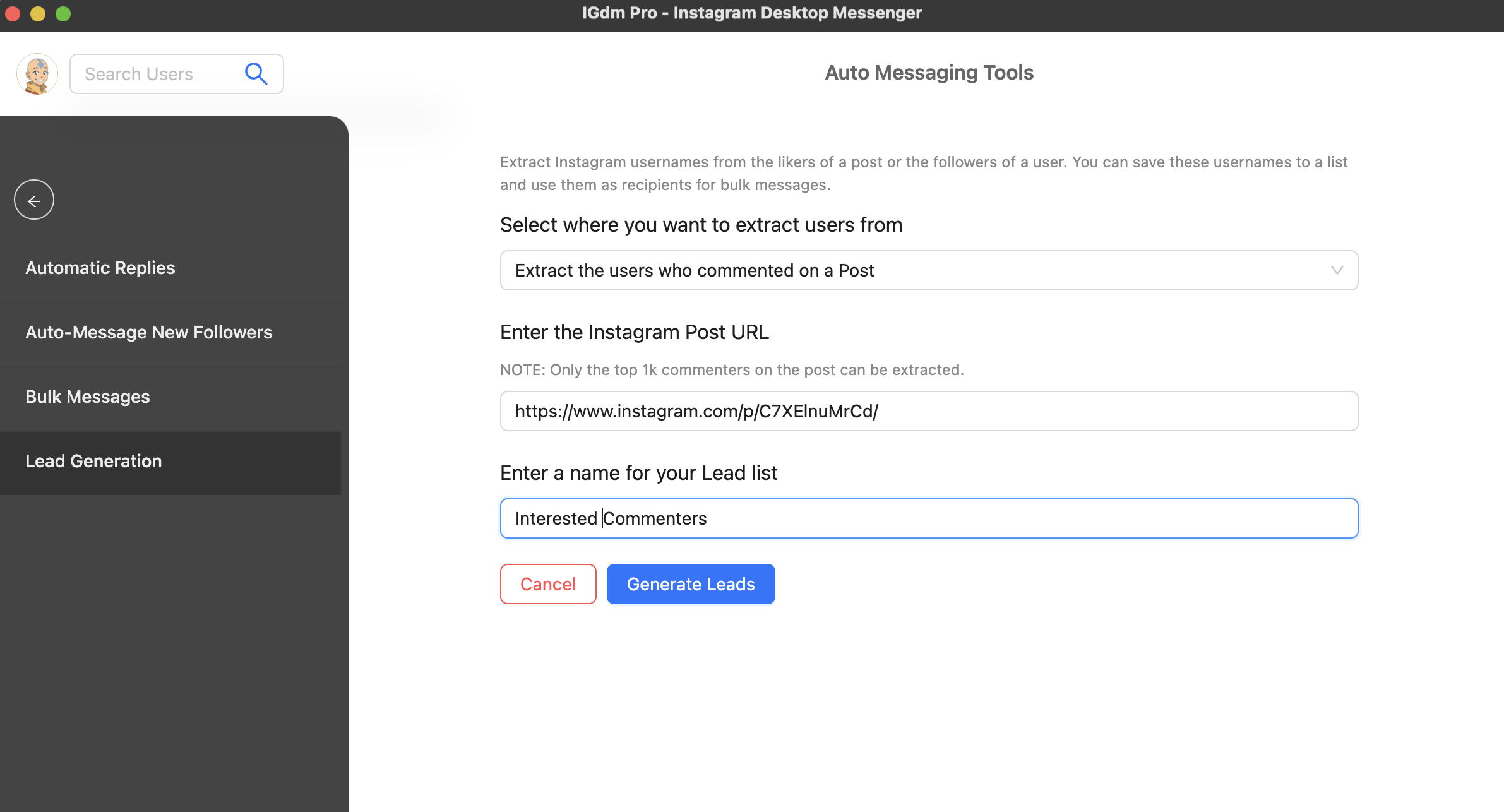
- Once the extraction process begins, you can monitor its progress. After completion, you'll have options to save the collected usernames as a CSV file, send them a bulk Instagram message, or perform other actions available in IGdm Pro.
NOTE: Due to Instagram limitations, IGdm Pro can extract up to the top 1,000 commenters from a post.
Conclusion
Exporting commenters from Instagram posts using IGdm Pro provides a streamlined way to gather valuable user lists for targeted engagement or analysis. We hope this guide helps you leverage this feature effectively!
